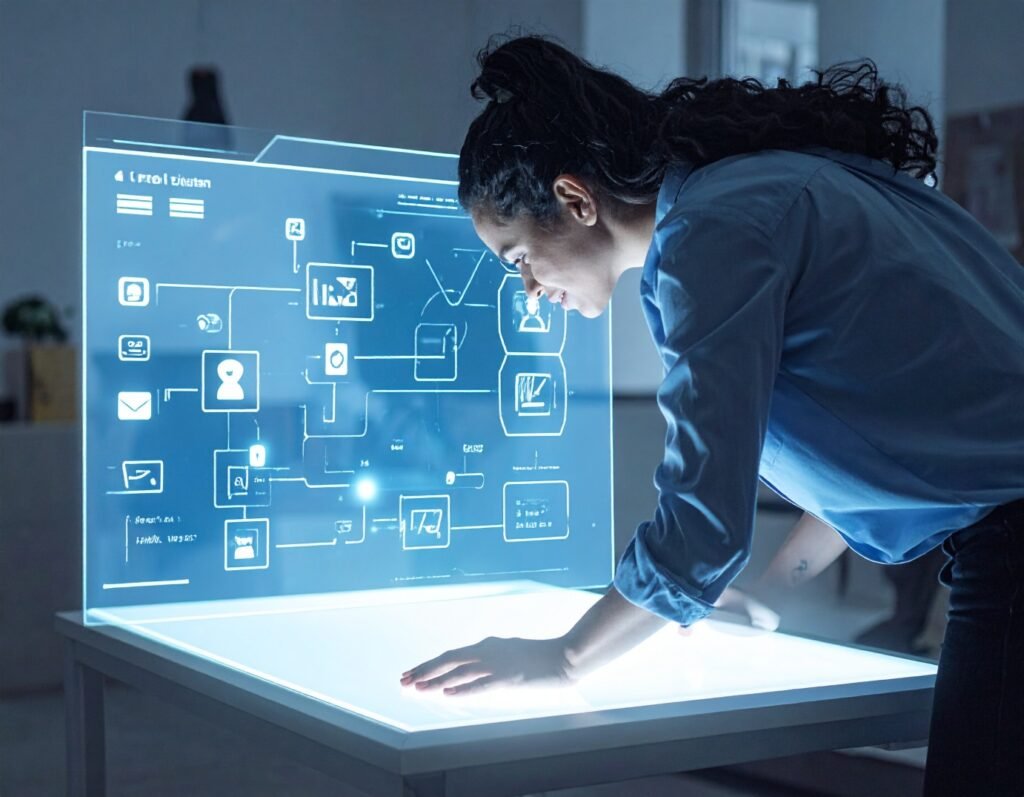✨ Purpose
This guide helps you design and implement custom SVG path shapes for use with Elementor’s Text Path widget, enabling text to follow any curve or shape you create.
🎨 Two Ways to Create SVG Paths
Using Design Software (like Adobe Illustrator)
Set up an artboard (example: 250×250 px)
Draw an open path with the Pen tool—ensure no fill, only a visible stroke
For a closed path (such as a circle), draw the shape, then convert it into an open path by cutting an anchor point
Align the artboard to your artwork for minimal whitespace
Export as an SVG with internal styles, unique IDs, 4-decimal precision, and minification enabled
Using an Online SVG Path Generator
Use one of several tools to draw or adjust path shapes
Export the generated SVG
Clean the file to remove unnecessary metadata and reduce its size
📏 SVG Path Requirements
When creating a path, follow these rules for compatibility:
Must be an SVG path element—not circle, rectangle, etc.
Must have a designated start point
Drawn in a left-to-right (clockwise) direction (text mirrors if drawn RTL) elementor.com+13elementor.com+13elementor.com+13
🔧 Uploading to Elementor
Insert a Text Path widget
In the widget’s Path Type control, select Custom and upload your SVG path
Once applied, your text will follow the shape you’ve defined
✅ Best Practices
Always ensure the path is open and directional for correct text flow
Clean SVG files to optimize loading performance
Design the path to match text length and desired curvature
Preview and adjust path size within Elementor’s Text Path widget to ensure the text fits neatly
By following these steps, you can craft unique text layouts—from waves and arcs to any freeform shape—expanding your creative typography possibilities.