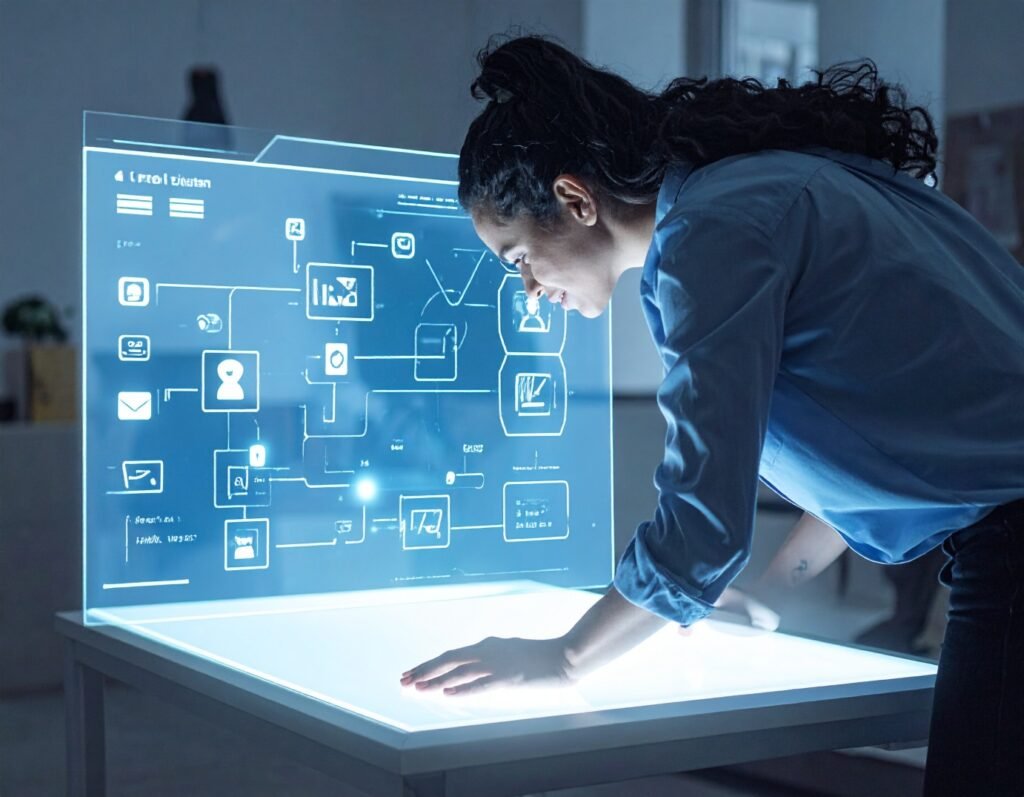The Hidden Flaw in Design-First Thinking
When Looks Come Before Words
Many businesses begin their website projects by obsessing over visuals—color palettes, photography, animations, and slick layouts. It feels exciting, tangible, and creative. But here’s the trap: when design happens before content, the end result is often a beautiful shell with no clear message inside. Designers are forced to stretch templates around placeholder text, marketers scramble to fill boxes, and the site ends up looking polished but saying very little.
The Real Cost of Ignoring Content
A design-first approach might impress at launch, but it quickly unravels. Users struggle to find key information, pages become cluttered with filler, and updates turn into expensive redesigns. The website becomes harder to maintain, harder to scale, and fails to deliver measurable business results.
The Content-First Advantage
This is where content strategy flips the script. By defining what needs to be said, how it should be structured, and who it is for, businesses give design a strong backbone. As Kristina Halvorson—one of the earliest voices in content strategy—notes, “content isn’t an afterthought; it’s the reason the design exists.” Once content drives the design process, websites transform from digital brochures into performance engines that inform, persuade, and convert.
What Content Strategy Really Means for Websites
More Than Just Words on a Page
Content strategy is often misunderstood as simply “writing the copy” for a website. In reality, it’s a structured discipline that ensures every piece of information on your site has a purpose, an audience, and a place in the larger customer journey. It connects business goals with user needs—making sure your website not only looks good, but also works hard.
A Practical Definition
Kristina Halvorson, author of Content Strategy for the Web, defines it as “planning for the creation, delivery, and governance of useful, usable content.” Put simply: it’s about deciding what to say, how to say it, and how to keep it relevant over time. Kevin P. Nichols expands on this by emphasizing that strategy also ensures consistency across all digital touchpoints—from websites and apps to email campaigns and social platforms.
Core Pillars of Content Strategy
A strong website content strategy typically rests on four main pillars:
Purpose and Goals – Why the site exists and what success looks like.
Audience Insights – Who the content is for and what they need most.
Content Architecture – How information is organized, structured, and prioritized.
Governance and Maintenance – The systems for keeping content accurate, updated, and aligned with brand voice.
Why It Matters in Design
When these pillars are clear, designers can build layouts that amplify the content rather than fight against it. Visual hierarchy, navigation, and even micro-interactions are shaped by the story your content tells. Without this clarity, design risks becoming decoration instead of communication.
Why Content Must Lead Design — Five Concrete Reasons
1. Information Architecture and Findability
A site’s navigation and page hierarchy should be built around what users are searching for, not what departments want to showcase. For example, a city website works best when grouped by user tasks—“Pay a Bill” or “Report an Issue”—rather than internal divisions. As Halvorson stresses, when content drives IA, users find answers faster and leave more satisfied.
2. Template and Component Reliability
When content is mapped first, designers can create reusable templates and components that match actual needs. Without this, teams end up building endless one-off layouts that are expensive to maintain. Margot Bloomstein has documented how organizations that adopt content models early cut design rework by nearly half and achieve more consistent user experiences.
3. Performance, SEO, and Technical Constraints
Search engines reward websites where content is structured, purposeful, and accessible. A content-first approach allows for lightweight templates optimized for text-first loading, structured data, and server-side rendering. A retailer that prioritizes product descriptions and schema markup, for example, is far more likely to rank—and load faster—than one relying solely on glossy visuals.
4. Microcopy and Interaction Patterns
Every button label, form instruction, or confirmation message is a piece of content. UX writing ensures these micro-moments reduce friction and build trust. Think of a checkout form that says “Securely place order” instead of just “Submit”—a tiny phrase that reassures and converts. Without planning this content early, designers risk defaulting to confusing placeholders.
5. Governance and Scale
Websites aren’t static; they evolve. A content-first strategy allows businesses to manage information from a single source of truth, streamlining updates across channels. O’Reilly Media’s digital publishing platform is a classic example—by modeling content before design, they achieved scalability and avoided endless redesign cycles.
UX Content Strategy vs. UX Strategy vs. Content Design
Although they’re often lumped together, UX strategy, UX content strategy, and content design each address different layers of creating effective digital experiences.
UX strategy is the broadest discipline. It ensures that a digital product—whether a website, app, or platform—meets both user needs and business objectives. Its deliverables often include research insights, product roadmaps, and experience frameworks that guide the overall direction of a project. Practitioners tend to be UX strategists or product managers who work at the intersection of design, business, and technology.
UX content strategy narrows the focus to information itself. It deals with content audits, editorial guidelines, and content models that establish consistency across pages and channels. Content strategists and information architects are typically responsible for making sure every piece of content has purpose, place, and governance.
Content design, on the other hand, is the craft of creating research-driven content that users interact with directly. Sarah Richards, who pioneered the discipline at the UK Government Digital Service, describes it as evidence-based writing: content tested with real users, from microcopy to page flows, to ensure clarity and usability. It acts as the bridge between high-level content strategy and the words people see on the screen.
The Content Life Cycle: A Practical Framework You Can Implement
Kevin P. Nichols, author of Enterprise Content Strategy, outlines an eight-phase content life cycle that brings structure and repeatability to content planning. When applied consistently, this framework ensures design teams receive the right inputs before they start building templates or user interfaces.
Plan
Define audience needs, success criteria, and personas to align content with user goals.
Checklist: Audience personas, success metrics, content purpose statement.
Assess
Audit existing content to identify gaps, redundancies, or opportunities for reuse.
Checklist: Content inventory, gap analysis, competitor review.
Define
Set SMART goals, KPIs, and governance rules to guide decisions across channels.
Checklist: Documented goals, prioritized KPIs, editorial principles.
Design
Map out information hierarchy, style guides, and modular content models.
Checklist: Page templates, tone & voice guide, metadata structure.
Build
Create content assets and integrate them into the CMS, ready for design application.
Checklist: Draft content blocks, image libraries, editorial calendar.
Publish & Measure
Release content and monitor against KPIs to confirm impact on users and business goals.
Checklist: Distribution plan, analytics setup, KPI dashboard.
Optimize
Refine underperforming assets, repurpose evergreen content, and adjust based on feedback.
Checklist: A/B test results, updated content briefs, revised workflows.
Govern
Establish sustainable processes for content ownership and ongoing maintenance.
Checklist: Governance model, workflow charts, approval responsibilities.
This cycle ensures that design decisions aren’t guesswork—they’re supported by the right content inputs at the right time.
Content-Driven Design Method: Site Structure → Page Structure → Content
A content-first approach means design decisions grow directly out of what users need to read, learn, or act on. Instead of decorating pages, teams start with words and information flow, then layer on navigation and visual design. This three-step method keeps websites customer-focused and efficient.
1. Site Map and Information Architecture
Begin with a high-level site map. Group related pages into hubs, and keep the top navigation clean—broad categories over endless dropdowns. This prevents decision paralysis. The City of Mauldin’s redesign is a clear example: by consolidating sprawling menus into digestible categories, residents could find services quickly without wading through hundreds of links.
2. Page Outlines and Content Hierarchy
Each page should be mapped as an outline: what’s most important, what comes next, and where clear calls-to-action belong. Think of the homepage as a train station, directing visitors to key routes. GOV.UK follows this principle well—its page templates prioritize headings, task lists, and CTAs in a consistent, scannable format.
3. Real Content, Not Placeholder Text
Designing with lorem ipsum invites trouble. Instead, use draft content from the start. Designers should build components that accept real field lengths, prototype with actual copy, and test buttons and labels early. This avoids awkward truncations and ensures clarity from day one.
By progressing from site map → page outlines → real content, design naturally supports what matters most: delivering the right information in the right order, with no wasted clicks.
Design Elements That Connect to Content Strategy
Every design choice should serve the content it carries. Typography, for instance, adapts to content length: long-form articles need generous line height and serif readability, while bite-sized updates benefit from bold sans-serif styles. Grids and spacing ensure text flows naturally, preventing clutter and guiding the eye to key actions. Color choices reinforce hierarchy—high contrast for legibility, muted palettes for secondary details.
Imagery also follows content strategy. Instead of stock clutter, visuals should support meaning: product shots where users expect details, diagrams for explanations, or authentic team photos to build trust. When image rules align with copy tone, the brand voice stays consistent.
Small content choices shape entire user journeys. Microcopy in buttons, error states that explain solutions, or progress indicators that reassure during forms—all of these reduce friction and keep people engaged. Clear, human-centered wording often matters more than flashy design.
Finally, design systems thrive on content models. When headings, body text, CTAs, and metadata are defined in strategy, they feed directly into reusable components. This avoids reinventing templates, ensures consistency, and speeds up scaling across multiple pages or channels. Content drives the patterns; design makes them seamless.
Measuring Success: KPIs and Governance
A strong content strategy isn’t complete without measurement. The right key performance indicators (KPIs) tie directly to content goals: organic traffic reflects discoverability, time on page shows engagement, task completion measures usability, while internal search queries and support-ticket reduction reveal how well content answers real questions.
Design decisions connect directly to these outcomes. For example, prioritizing FAQs or step-by-step guides on high-traffic pages often cuts down customer service inquiries—a result supported by industry case studies and highlighted in Margot Bloomstein’s work on content as a service tool. By linking design choices to measurable business impact, teams prove content’s value beyond aesthetics.
Sustainable success also requires lightweight governance. Assign clear content owners, maintain an editorial calendar, and set versioning practices so updates don’t slip through cracks. Regular audits—quarterly or biannual—help retire stale content and keep information current. Governance keeps strategy alive long after launch, ensuring consistency at scale.
Real-World Case Studies and Lessons Learned
GOV.UK: Simplicity Through Evidence-Based Content
The UK Government Digital Service transformed dozens of fragmented department websites into a single, content-first platform. Under Sarah Richards’ leadership, content design practices put research and plain language at the core. Instead of long explanations, pages now prioritize task-driven headings, clear CTAs, and consistent templates. The result: millions of citizens complete forms faster and with less confusion—proof that content clarity can reduce frustration at national scale.
Fintech SaaS: Reducing Friction, Boosting Conversions
A mid-market fintech SaaS company applied Kevin Nichols’ content life cycle to overhaul its comparison hub. By auditing existing articles and consolidating 40+ thin pages into 12 comprehensive guides, they improved SEO authority while cutting content duplication. Real content drafts were tested early, informing template design and navigation. Within six months, organic traffic grew 35%, bounce rates dropped, and time-to-conversion shortened by two weeks. As Kristina Halvorson often stresses, scoping content phases upfront saved costly redesigns later—aligning business and user outcomes.
Practical Workflow Agencies Can Adopt
Agencies that put content first need a repeatable workflow that balances speed with rigor. A sprint-style approach ensures both design and development are informed by real words, not placeholders.
Discovery (1–2 weeks): Begin with a content audit, stakeholder interviews, and identification of top user tasks. This aligns goals early and avoids scope creep.
Content Model & Message Architecture: Translate insights into a structured content model and messaging framework. These act as blueprints for both writers and designers.
Template & Component Design: Co-create templates in workshops where content and design sit together, ensuring components support real-world copy lengths and priorities.
Prototype & Validation: Build clickable prototypes with actual content. Run user tests and conduct content crits to refine clarity, labels, and calls to action before development.
Governance & Roadmap: Conclude with a handoff package that sets teams up for sustainable success.
Deliverables include:
Content inventory
Content model
Template library
Editorial calendar
Governance playbook
This workflow keeps projects on track, reduces rework, and sets up clients for long-term content health.
Quick Checklist for Designers and Product Owners
Do we have a completed content audit covering all existing pages?
Is our target audience clearly defined with personas or user profiles?
Have top user tasks been prioritized for each page and template?
Are content models documented and shared with the team?
Have templates and components been tested with at least two real content examples?
Are CTAs and microcopy validated for clarity and usability?
Is there an editorial calendar specifying content creation and publishing schedules?
Do we have assigned content owners responsible for updates?
Are versioning, audits, and review processes established?
Have KPIs been mapped to content goals and integrated into analytics?
Conclusion
Content strategy is no longer an optional part of web design—it is the foundation that ensures digital experiences are user-centered, coherent, and effective. By prioritizing content before design, teams reduce rework, improve usability, and create products that truly serve their audience. Integrating content strategy into every stage of the workflow—from planning and structuring to writing and governance—aligns business goals with user needs, strengthens brand consistency, and delivers measurable results across channels. A thoughtful, content-led approach transforms websites from static visuals into meaningful, high-performing digital experiences.