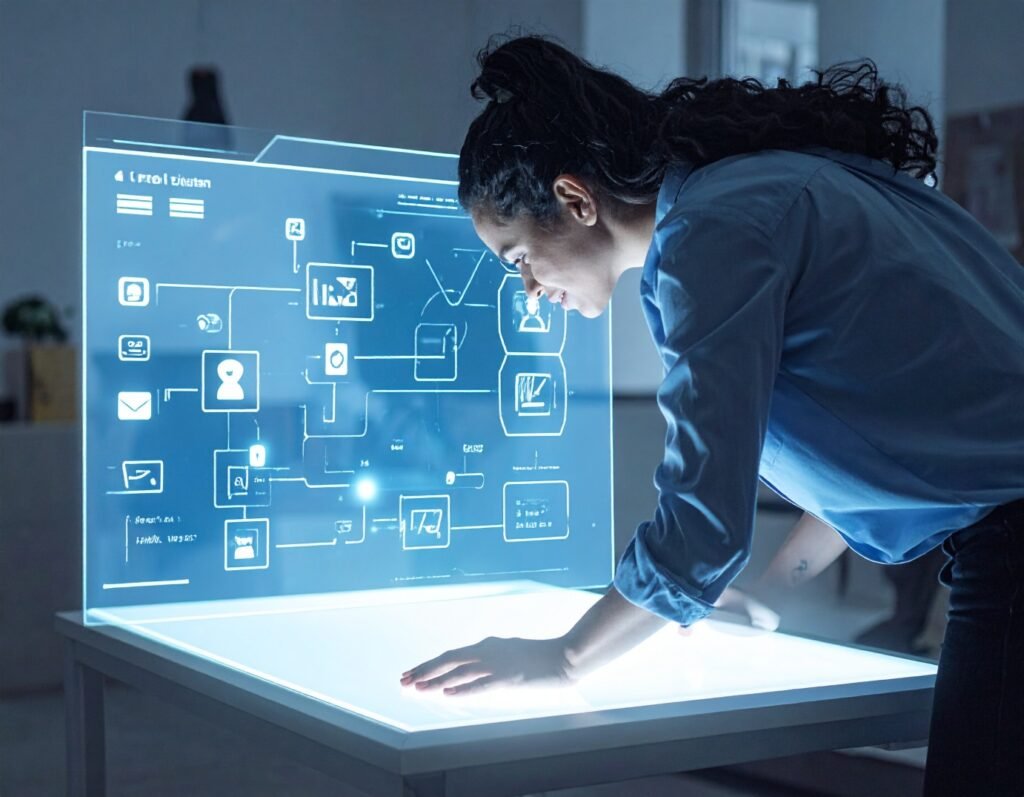Designing Infographics That Tell Stories and Inspire Action
Why Storytelling Matters in Visual Design
Humans are hardwired for stories. Long before written language, civilizations passed down knowledge through narrative and visual symbols carved into stone or painted on walls. Modern infographics are an extension of this timeless tradition, blending data with design to make information both accessible and memorable. As Edward Tufte, often considered the father of data visualization, argues in The Visual Display of Quantitative Information, clarity and narrative are inseparable in effective communication.
Infographics as Cognitive Shortcuts
Cognitive science shows that the human brain processes visuals up to 60,000 times faster than text. When designed with narrative intent, infographics act as cognitive shortcuts, distilling complex information into easily digestible insights. They don’t just inform—they persuade, inspire, and shape decisions. A well-crafted infographic turns scattered data points into a clear storyline, guiding the viewer seamlessly from introduction to conclusion.
The Promise of Story-Driven Infographics
In an age where audiences skim more than they read, infographics provide a way to stop the scroll. But only those grounded in strong storytelling achieve lasting impact. A flat infographic is quickly forgotten; one with narrative power becomes a reference point, reshared and revisited. As Nancy Duarte notes in Resonate, great stories “move people to action,” and when infused into visual design, they create emotional as well as intellectual resonance.
Definitions and Distinctions in Visual Storytelling
Data Visualization vs. Infographics
Data visualization refers to the graphical representation of datasets using charts, graphs, or maps to reveal patterns, trends, and relationships. It focuses on accuracy and clarity, translating raw numbers into visual forms that allow audiences to quickly perceive insights. Infographics, on the other hand, are a hybrid medium that combines data visualizations with multimedia elements such as illustrations, icons, typography, and contextual text. According to Alberto Cairo, infographics provide meaning, not just numbers—they situate data within a narrative, offering explanations, annotations, or comparisons that transform raw data into a coherent story.
Static vs. Interactive Visualizations
Static visualizations present information in a fixed format, suitable for print or simple web use. Interactive visualizations, studied extensively in the field of human–computer interaction (HCI) under information visualization, allow users to manipulate the data, filter views, or explore different scenarios. Interactivity enhances understanding by letting viewers engage with the dataset dynamically, uncovering patterns that might be overlooked in static charts.
Importance of Distinction for Storytelling and Distribution
Understanding the difference between raw data visuals and infographics is crucial for crafting narratives that resonate. While a standalone chart may clarify a single insight, an infographic contextualizes multiple insights into a digestible story, increasing retention and shareability across editorial, product, and social media platforms. Nielsen Norman Group emphasizes that context—who the audience is, what they already know, and where the infographic appears—directly affects comprehension and impact.
The Value of Storytelling in Infographics
Narrative Structure Enhances Comprehension
Storytelling transforms data from static figures into a meaningful journey. Effective infographics often follow a three-part narrative: the beginning provides context, introducing the problem, dataset, or scenario; the middle presents evidence through charts, graphs, or illustrations; and the end delivers insight, highlighting key takeaways or actionable conclusions. This structure aligns with cognitive psychology principles, guiding viewers’ attention, enhancing understanding, and improving recall of complex information.
Emotional and Cognitive Hooks
A compelling infographic does more than inform—it engages both the mind and the heart. Storytelling with data expert Cole Nussbaumer Knaflic emphasizes the “Big Idea” concept: every infographic should communicate a clear, central message that answers the question, “So what?” Infographics that make the significance of the data immediately apparent increase both persuasion and shareability. Visual cues, annotations, and selective emphasis direct attention to critical insights, while emotionally resonant elements—like human impact or surprising contrasts—create deeper engagement.
Real-World Example
Corporate annual reports often use timeline infographics to illustrate growth trajectories. Instead of presenting raw revenue numbers year by year, designers transform them into a growth story, showing milestones, investments, or product launches alongside financial metrics. This narrative framing allows stakeholders to quickly grasp trends, correlate decisions with outcomes, and remember the company’s trajectory long after reading.
Core Visual-Design Principles for Storytelling Infographics
Start with the Big Idea
Every effective infographic begins with a single, central takeaway. Cole Nussbaumer Knaflic, in Storytelling with Data, emphasizes that all design decisions—charts, colors, typography, and annotations—should reinforce this “Big Idea.” Before selecting visuals or copy, clearly define what you want your audience to remember. For instance, a health infographic might focus on the central insight that exercise reduces chronic disease risk, and every element—from icons to data points—should support this narrative.
Data–Ink Ratio and Minimalism
Edward Tufte’s principle of the data–ink ratio is foundational for clarity. Remove non-essential ornamentation such as excessive gridlines, decorative backgrounds, or chart embellishments that do not convey information. Minimalism does not imply blandness; narrative visuals like icons or illustrations are acceptable when they add meaning or context. Practical do’s include using clean lines, simple symbols, and whitespace to improve readability; don’ts include gratuitous clipart, heavy textures, or redundant decorative graphics that distract from the story.
Visual Hierarchy
A clear visual hierarchy guides the viewer through an infographic. Nielsen Norman Group research highlights that users scan visuals, focusing on scale, contrast, proximity, and typography. A practical flow might be: headline → key statistic → chart → supporting note. Larger font sizes, bold text, and prominent placement signal importance, while smaller captions or secondary visuals support the narrative without overwhelming the primary message.
Choose the Right Chart for the Question
Selecting an appropriate chart type is essential for clarity. Alberto Cairo (The Functional Art) recommends mapping your analytical task to the chart: use line charts for trends, bar charts for comparisons, and stacked or treemaps for parts-to-whole relationships—with caution about perceptual accuracy. For example, a stacked area chart may look visually compelling but can obscure smaller categories, so only use it when relative proportion is the main focus.
Color, Contrast, and Accessibility
Color should enhance, not confuse. Limit palettes to 3–4 distinct colors and ensure WCAG-compliant contrast. Avoid relying solely on color to differentiate elements; patterns, shapes, or labels provide redundancy. Tools inspired by ColorBrewer allow designers to create palettes that are both aesthetically pleasing and accessible to colorblind users. Consistent use of color emphasizes trends or highlights key data points without overwhelming the reader.
Type and Copywriting
Concise microcopy is critical. Introduce the infographic with 2–3 sentences, use 1–2 sentences per subheader, and employ callouts to highlight insights. Choose legible fonts that scale across titles, captions, and annotations. Avoid decorative scripts; instead, prioritize readability and consistency to maintain clarity and focus throughout the infographic.
Imagery and Metaphor
Illustrations and photography can clarify or enhance a message when used sparingly. Tasteful metaphors—like a ladder to indicate career progression—reinforce narrative context, while excessive or unrelated imagery distracts and reduces comprehension. The key is to ensure every visual element serves the story.
Ethics and Honesty in Scaling
Maintain ethical accuracy in chart scaling and presentation. Edward Tufte and Darrell Huff debate the nuances of y-axis truncation; practical guidance is to truncate only when it clarifies trends without misleading comparisons. Always annotate methodology, sources, and scaling decisions. For instance, in stock charts, starting the y-axis at the first data point is acceptable for trend analysis but would be misleading for absolute value comparisons. Transparency builds trust and preserves the infographic’s credibility.
This framework ensures that every design decision strengthens the narrative, communicates data clearly, and engages audiences ethically and effectively.
Production Workflow: From Brief to Publish
Discovery and Brief
Every successful infographic begins with a clear brief. Define your target audience, the distribution channel (social media, editorial, corporate report, or product dashboard), and the primary KPI—whether it’s engagement, comprehension, or lead generation. Most importantly, establish the single takeaway or “Big Idea” that every design choice will reinforce. This ensures consistency in messaging and sets measurable goals for the project’s success.
Data Audit and Sourcing
High-quality data underpins credibility. Begin by sourcing reliable datasets, checking provenance, and documenting methodology. Ensure data quality by eliminating duplicates, correcting inaccuracies, and standardizing formats. Sample sizes should be sufficient to support your claims; small or unrepresentative samples can mislead audiences and damage trust. Keeping a transparent data audit trail not only strengthens the story but also allows for ethical review and post-publication verification.
Sketch and Storyboard
Start with low-fidelity sketches to map the narrative arc. Lay out panels, annotations, and the flow of information, considering how the viewer will progress from context to insight. This stage prioritizes storytelling and logic over aesthetics, ensuring the data-driven narrative is coherent and compelling before committing to full design.
Wireframe (Grayscale)
Next, create a grayscale wireframe to define layout, hierarchy, and visual weight without distractions from color or stylistic choices. Focus on positioning headlines, charts, icons, and annotations to guide the viewer’s eye naturally. This stage reduces iteration time later, as structural issues are easier to fix before adding detailed visuals.
Design Pass
With structure in place, apply the visual style. Choose a limited color palette (3–4 primary colors), readable typography, and appropriate icons or imagery. Build charts using scalable vector graphics (SVGs) for crispness across devices. Create reusable assets for consistency, and ensure all visual elements support the narrative rather than compete with it.
Interactivity Layer (Optional)
Interactive infographics allow users to explore data dynamically. Filters, hover details, and subtle animations can enhance comprehension when used purposefully. The Bloomberg Billionaires Index is a prime example: users can compare profiles, filter by wealth or industry, and explore trends while narrative context remains clear. Interactivity should be discoverable, intuitive, and directly tied to the story being told.
Testing and Comprehension Checks
Evaluate usability through short comprehension tests. Conduct a 10-second scan test to see if viewers grasp the Big Idea quickly, and a single-question comprehension test to ensure clarity. Test across devices and screen sizes to confirm accessibility and responsiveness. Feedback at this stage informs final adjustments to layout, copy, and interactivity.
Publish and Measurement
Once live, track engagement metrics such as scroll depth, time spent on sections, click interactions, and social shares. Use these insights to refine the infographic iteratively, improving clarity, engagement, and shareability. A production workflow grounded in research, testing, and iteration ensures infographics are both visually compelling and analytically rigorous.
Formats, Distribution, and Platform Considerations
Static, Responsive, and Interactive Formats
Infographics come in three primary formats: static, responsive, and interactive. Static infographics are fixed images ideal for print, PDFs, or quick social shares—they are simple to produce but offer limited user engagement. Responsive infographics adjust to screen size, ensuring readability on mobile, tablet, and desktop devices, making them ideal for blogs and corporate sites. Interactive infographics allow users to manipulate data, explore filters, and access deeper insights. While highly engaging, they require more development resources and careful usability testing to ensure interactions are intuitive and purposeful. Choosing the right format depends on your audience, goals, and distribution channel.
Optimizing for Channels
Different channels demand specific optimizations. Social media favors square or vertical crops for maximum visibility and engagement on platforms like Instagram, LinkedIn, and Twitter. Blogs benefit from inline scalable vector graphics (SVG) with descriptive alt text for accessibility and SEO. Email distribution often requires PNG fallbacks with links to web-hosted interactive versions, as many email clients limit dynamic content. For print, CMYK color considerations and high-resolution assets ensure clarity and visual fidelity.
Branding and Attribution
Protecting intellectual property and ensuring attribution is essential. Include a discreet watermark or logo, embed metadata, and provide a clear caption with source information. This allows your infographic to retain context and credibility even when shared across third-party platforms.
Real-World Example
The New York Times regularly uses long-form interactive infographics for investigative storytelling, layering charts, annotations, and narrative panels to guide readers through complex stories. These examples illustrate pacing, modular design, and the power of combining interactivity with context to maximize engagement and comprehension.
Accessibility, Inclusion, and Ethical Considerations
Accessibility Best Practices
Inclusive infographic design ensures all users can access the content. Provide descriptive alt text for charts and long descriptions for complex visuals so screen-reader users can comprehend the data. Select color palettes with clear contrast and never depend only on color to communicate information; enhance clarity by adding patterns, labels, or icons. Interactive elements should be fully navigable via keyboard and compatible with assistive technologies, ensuring equal access across all devices and user abilities.
Ethical Visualization Practices
Ethics in infographic design require honesty and transparency. Avoid distorted scales, misleading truncations, or selective data presentation. Clearly annotate assumptions, sample sizes, margins of error, and potential biases. As Alberto Cairo emphasizes in The Functional Art, ethical design not only builds trust but also respects the audience’s right to accurate, contextualized information. By combining accessibility and ethical rigor, designers create infographics that are both credible and inclusive, reinforcing their value as effective storytelling tools.
Common Pitfalls & Quick Checklist
Frequent Infographic Mistakes
Even experienced designers can stumble when creating infographics. Common pitfalls include overly distracting themes or illustrations that compete with data, distorted scales that misrepresent trends, last-minute copy that is unclear or verbose, inconsistent visual hierarchy that confuses viewers, and poor contrast or color choices that hinder readability. Ignoring accessibility and failing to test across devices or platforms can further reduce impact and comprehension.
10-Point Infographic Checklist
Single, clear takeaway drives all design decisions.
Data sources are accurate and documented.
Chart type matches the story or question.
Visual hierarchy guides the viewer logically.
Contrast and color choices are accessible.
Alt text and long descriptions are included.
Design tested for responsiveness across devices.
Branding and watermark ensure attribution.
10-second scan test confirms clarity and recall.
Engagement metrics and measurement plan are established.
This checklist helps ensure infographics are effective, ethical, and visually compelling.
Case Studies & Micro-Examples
Bloomberg Billionaires Index
The Bloomberg Billionaires Index demonstrates how interactive infographics can transform complex datasets into an exploratory experience. Users filter by time, compare profiles, and access concise contextual insights, enabling meaningful engagement with high-volume financial data without overwhelming the viewer.
Corporate Annual-Report Infographic
A corporate annual-report infographic converted quarterly financial numbers into a digestible narrative: starting with the company’s baseline performance, highlighting key change drivers, showing the results, and concluding with actionable recommendations. This structure turned raw data into a compelling story for executives and investors, improving comprehension and retention.
Viral Social Infographic
A survey-based social infographic went viral due to its clear headline, bold key statistics, and modular panels designed for platform-agnostic sharing. Each panel conveyed a self-contained insight, making it easy to crop or repost on Instagram, Twitter, or LinkedIn without losing narrative clarity. The combination of visual simplicity, data relevance, and social-friendly layout amplified its reach.
These examples illustrate diverse applications of storytelling-infused infographics in corporate, editorial, and social contexts.
Further Reading & Tools
For in-depth guidance on visual storytelling and data presentation, consult foundational books: The Visual Display of Quantitative Information by Edward Tufte, Storytelling with Data by Cole Nussbaumer Knaflic, and The Functional Art by Alberto Cairo.
For production, use Figma or Illustrator for layout and typography, D3.js, Vega, Flourish, or Datawrapper for interactive charts, and ColorBrewer plus WCAG checkers to ensure accessibility. Canva templates can accelerate rapid prototyping.
Conclusion — Storytelling as a Competitive Advantage
Well-crafted infographics are more than visual decorations; they transform complex data into clear, memorable narratives that drive understanding and decisions. By combining a focused “Big Idea,” strong narrative structure, disciplined design, and ethical visualization, studios can create content that engages, informs, and persuades. Treat every infographic as a strategic product: follow a structured checklist, test for comprehension and accessibility, and refine iteratively. Organizations that master storytelling through infographics gain a competitive advantage by making insights actionable, shareable, and impactful across channels and audiences.