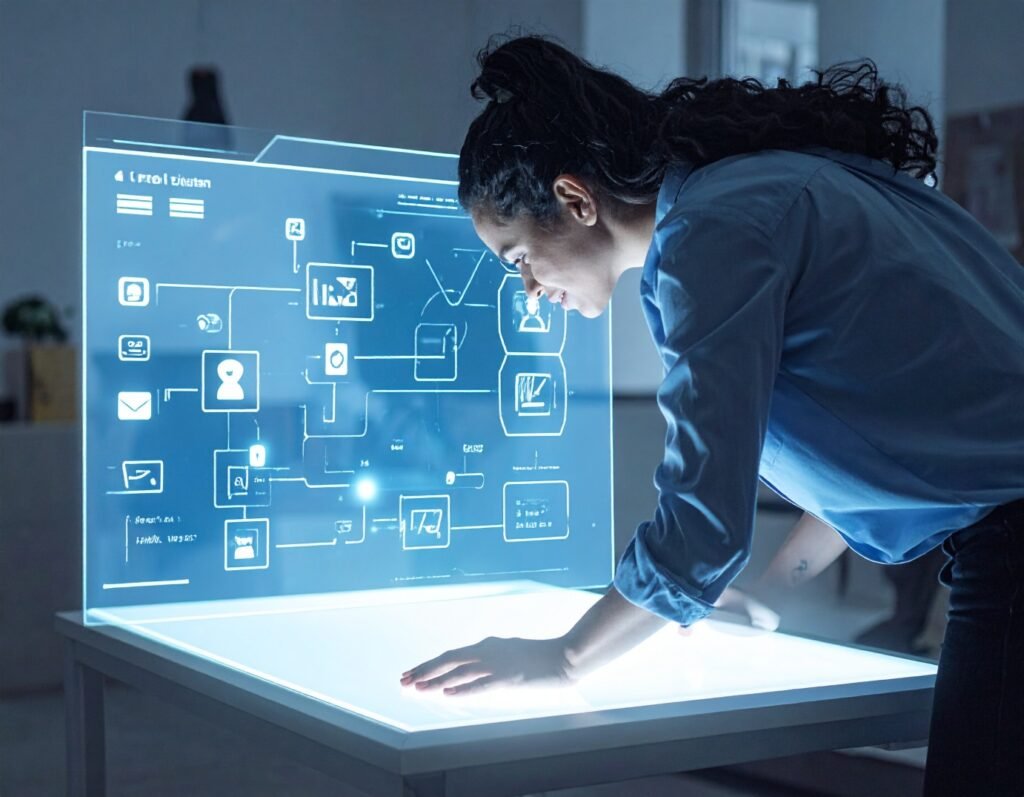Why Checkout Optimization Matters More Than Ever
In today’s hyper-competitive e-commerce world, retailers spend enormous resources perfecting their storefronts — investing in design, visuals, and product presentation. Yet, many overlook the single most critical part of the buying journey: the checkout flow.
Research consistently shows that nearly 70% of online shopping carts are abandoned. While some abandonment is inevitable, a large portion stems from friction and frustration during checkout. Every unnecessary field, hidden cost, or confusing step increases the chances that a shopper will exit without completing their purchase.
Checkout optimization is not just about design polish; it’s about psychology and trust. As Steve Krug famously emphasized in his usability work, users don’t want to think — they want clarity, simplicity, and confidence at every step. When applied to checkout, this means minimizing mental effort and maximizing reassurance.
From Cart to Conversion: A Business Imperative
The numbers are staggering. Global e-commerce loses hundreds of billions of dollars annually due to abandoned carts. According to studies cited in leading works on conversion rate optimization, the potential recovery from checkout improvements in the US and EU markets alone is estimated at more than $250 billion.
For businesses, this represents both a challenge and an opportunity. The checkout is no longer a passive end point where transactions simply happen; it is a strategic conversion engine. Brands that understand this shift — and deliberately design their checkout with the same care as their storefront — consistently outperform those that do not.
A Shift in Perspective
Authors like Khalid Saleh and Ayat Shukairy argue that optimizing for conversions is not about manipulation but about empathy. The checkout flow must respect the customer’s time, reduce uncertainty, and eliminate distractions. When businesses view checkout as an extension of customer service rather than a barrier to payment, they transform hesitation into action.
In short, checkout optimization is not just a UX exercise. It is a business philosophy: simplify, reassure, and empower the customer at the most decisive moment of the journey.
The Fundamentals: User Psychology and Conversion Mechanics
Understanding Friction and Hesitation
At the heart of checkout optimization lies human psychology. Every extra click, confusing form, or hidden cost introduces friction, triggering hesitation and increasing the likelihood of abandonment. Conversion experts Khalid Saleh and Ayat Shukairy describe this as a chain: intent → friction → hesitation → dropout. When users encounter unexpected obstacles, even those with strong purchase intent may pause or abandon entirely.
Steve Krug’s usability principles reinforce this: users do not want to think unnecessarily. The brain instinctively seeks simplicity and certainty. Anything that interrupts flow—unclear instructions, ambiguous buttons, or surprise charges—amplifies perceived risk.
Building Trust and Reducing Risk
Antidotes to friction include transparency, speed, and visible trust signals. For instance, a shopper seeing “Free Shipping on Orders Over $50” upfront is far more likely to proceed than one encountering hidden shipping fees at the final step. Baymard Institute studies confirm that unexpected costs are among the top reasons for cart abandonment. Likewise, recognizable security badges, consistent branding, and smooth, fast-loading forms reassure users, helping them move confidently from intention to completion.
Core Principles for a High-Converting Checkout
1. Minimize Cognitive Load
Reduce mental effort by limiting choices, using clear labels, and simplifying form fields. As Steve Krug emphasizes, users should not have to think unnecessarily. Implement by consolidating inputs and using concise, descriptive instructions—Amazon’s one-click checkout is a prime example.
2. Make Costs Explicit Early
Unexpected fees are a major reason for cart abandonment. Display shipping, taxes, and surcharges upfront in the cart or early checkout stages. Baymard Institute research shows transparency here significantly boosts completion rates.
3. Offer Fast Payment Paths
Provide multiple, fast payment options such as digital wallets, one-click checkout, or Stripe Link. These solutions reduce friction for returning users and speed up the purchase process.
4. Design Mobile-First
With a majority of traffic coming from mobile devices, optimize for touch-friendly inputs, local keyboards, and minimal scrolling. Nielsen Norman Group highlights that mobile-first design directly impacts conversion and satisfaction.
5. Build Trust Visibly
Reassure shoppers with security badges, customer reviews, clear return policies, and transparent privacy statements. Baymard Institute emphasizes that visible trust signals can prevent last-minute abandonment.
6. Test and Measure Continuously
No checkout is perfect from the start. Conduct A/B tests on individual elements and instrument the funnel to identify drop-off points. Conversion optimization literature stresses continuous experimentation as the key to long-term improvement.
12 Practical Tactics for Checkout Optimization
1. Guest Checkout + Optional Post-Purchase Account Creation
Do not force users to create an account before purchase. Make the guest checkout CTA prominent, and offer account creation only after the sale.
Implementation: Position “Checkout as Guest” above account sign-up options; highlight in contrasting color.
Technical hints: Preserve cart session across guest checkout; allow optional account linking post-purchase.
2. Single-Page or Condensed Multi-Step Checkout
Minimize steps to reduce friction. White Stuff saw a 37% increase in conversion rate after switching from a three-page to a single-page checkout.
Implementation: Combine shipping, billing, and payment forms; use progressive disclosure for optional fields.
Technical hints: Lazy-load sections to maintain speed; ensure validation works dynamically on a single page.
3. Transparent Pricing & Shipping Estimator in Cart
Show all costs early to prevent surprise abandonment. Include taxes, shipping, and surcharges upfront.
Implementation: Display estimated shipping in cart; update dynamically with address changes.
Technical hints: Integrate real-time shipping APIs; cache calculations for faster updates.
4. Display Preferred Payment Methods Up Front; Add Local Options
Show credit cards, wallets, and region-specific methods. Stripe studies indicate significant uplifts when local wallets like Alipay, iDEAL, or BLIK are available.
Implementation: Display payment logos prominently before users reach final step; adapt based on geolocation.
Technical hints: Tokenize saved payment info; progressively enhance wallet options based on device/browser support.
5. Autofill, Address Lookup & Inline Validation
Reduce typing and prevent errors with address autocomplete and real-time validation. Studies show measurable lift with address lookup tools like Loqate.
Implementation: Enable browser autofill; provide inline error messages next to fields.
Technical hints: Validate input server-side as backup; use API fallbacks for address suggestions.
6. One-Click Saved Payment (Link / Wallets)
Return customers complete checkout faster using stored payment methods. Stripe and wallet solutions consistently increase conversion.
Implementation: Offer “Pay with saved card” option; pre-select default wallet.
Technical hints: Use secure tokenization; ensure PCI compliance and fallback for expired credentials.
7. Mobile-First Inputs + Optimized Keyboard Types
Simplify forms for mobile: large touch targets, numeric keyboards for phone/zip fields, minimal scrolling.
Implementation: Test CTAs and input sizes on multiple devices; use device-specific CSS.
Technical hints: Detect device type; adjust input types dynamically for better UX.
8. Progress Indicator + Ability to Jump Back
Show users their position and allow navigation without losing data, reducing back-button abandonment.
Implementation: Display numbered steps or a progress bar; allow click-to-edit previous stages.
Technical hints: Persist form state in local storage; validate partial entries dynamically.
9. Remove Distractions During Checkout
Hide navigation menus, pop-ups, and promotional overlays to focus attention on completing the purchase.
Implementation: Overlay a full-width checkout container; minimize competing UI elements.
Technical hints: Disable non-essential scripts during checkout; lazy-load promotional content.
10. Trust Badges and Clear Return/Refund Policy
Reinforce confidence with security badges, review snippets, and clear return instructions. Baymard Institute finds this reduces last-minute abandonment.
Implementation: Position badges near payment fields; highlight policy links inline.
Technical hints: Use SSL and HTTPS; dynamically render trusted badge images based on region.
11. Contextual Help / Real-Time Support
Provide live chat, click-to-call, or tooltips at points of friction to prevent abandonment on errors.
Implementation: Trigger support options near payment or address fields; offer proactive assistance.
Technical hints: Integrate chat APIs; ensure session continuity if support redirects occur.
12. Smart Coupon UX
Avoid prominent coupon fields that prompt users to search externally. Surface best available discounts automatically.
Implementation: Pre-fill discounts or hide field behind a “Have a coupon?” toggle.
Technical hints: Validate codes server-side; apply discounts dynamically without page reloads.
Engineering Checklist: Performance, Security & Accessibility
Performance Optimization
Ensure the checkout page loads quickly by optimizing the critical render path. Lazy-load non-essential resources such as promotional banners or non-critical scripts, and preconnect to external payment gateways. Faster pages reduce friction and directly improve completion rates, as shown by Stripe’s performance benchmarks.
Security & Compliance
Use PCI-compliant payment processors and tokenize card details to protect sensitive information. Enforce HTTPS across the entire checkout flow, and prominently display trusted security badges to reassure customers. Baymard Institute emphasizes that visible, verifiable security reduces abandonment.
Resilience & Reliability
Implement server-side validation alongside client-side convenience features to catch errors without frustrating the user. Preserve input data when users navigate back or refresh, and design graceful failure modes if JavaScript fails.
Accessibility
Ensure semantic HTML markup, proper focus management, and descriptive error messages so keyboard and screen-reader users can complete purchases seamlessly.
Developer Note
Instrument key events such as begin_checkout, add_shipping_info, add_payment_info, and purchase. Ensure server endpoints are idempotent to handle retries safely and accurately.
Measurement & Test Plan
Funnel Instrumentation
Track conversions at every step of the checkout process to identify where users drop off. Visualize the funnel with metrics such as step conversion rate, time spent per step, and error frequency. Baymard Institute research shows that understanding step-level performance allows teams to prioritize fixes at the points of highest leakage.
Hypothesis → A/B Test → Learn
Adopt a structured experimentation approach. Formulate a hypothesis, run single-variable A/B tests—such as guest checkout on/off, one-step versus multi-step flows, or visible versus hidden wallet options—and analyze results using statistical significance thresholds. Ensure tests run long enough to account for seasonal traffic variations and sufficient sample size. Google Books and CRO literature emphasize that disciplined iteration uncovers the highest-impact changes.
Qualitative Checks
Complement quantitative tests with qualitative insights. Use session replays, root-cause analysis, and short, regular usability tests to observe real user behavior. Steve Krug advocates conducting “a little usability testing regularly” to catch subtle friction points that analytics alone may miss.
Real-World Examples & Results
White Stuff: Single-Page Checkout Payoff
UK retailer White Stuff streamlined their checkout from three pages to a single-page experience. The result was a 37% increase in conversion rates, a 26% rise in average order value, and a 100% speed boost on mobile devices. This case highlights how reducing steps and cognitive load can dramatically improve user experience and drive measurable revenue gains.
Wreaths Across America: Optimizing for Complex Orders
Wreaths Across America, managing thousands of simultaneous orders across 4,000 locations, implemented a custom checkout to handle complex, multi-recipient orders efficiently. After streamlining the process and migrating platforms, the organization saw a 63% increase in revenue. This example shows that checkout optimization isn’t reserved for retail giants—nonprofits and complex operations can benefit equally from UX-focused design.
Stripe Global Payments Tests
Stripe’s global payment experiments demonstrate the impact of localized options. In China, adding Alipay increased conversions by 91%, while in the Netherlands, offering iDEAL boosted performance by 39%. Localized payment methods can significantly enhance international conversion rates, underscoring the value of testing regional preferences.
Quick 90-Day Roadmap for Product Teams
Sprint 0 (Weeks 1–2)
Audit the entire checkout funnel, implement full instrumentation, and capture baseline metrics for conversion, drop-off, and performance. Establish clear KPIs to measure future improvements.
Sprint 1 (Weeks 3–6)
Launch guest checkout, inline validation, and address lookup. Begin A/B testing variations to determine early impact on friction and user completion.
Sprint 2 (Weeks 7–10)
Integrate prominent digital wallets and one-click checkout for returning customers. Optimize mobile inputs, keyboards, and page load times to maximize ease of purchase on all devices.
Sprint 3 (Weeks 11–12)
Refine trust signals, improve coupon UX, and conduct targeted usability tests to uncover subtle friction points.
Key Metrics to Track
Checkout conversion rate, step-by-step drop-off, average order value, payment failure rate, and load time (TTI).
Closing: Turning Checkout into a Conversion Engine
The checkout is more than a transaction point—it’s a strategic conversion engine. With nearly 70% of online carts abandoned on average, even small improvements can compound into significant revenue gains. Starting with guest checkout, transparent pricing, and prominent wallet options can immediately reduce friction and boost conversions.
Product teams should treat optimization as a continuous, iterative process. Practical next steps include using a one-page checklist for quick wins, designing an A/B test plan to validate hypotheses, and following a sprint-based roadmap to implement changes. By approaching checkout with discipline and creativity, teams can transform this final touchpoint into a consistent growth driver.