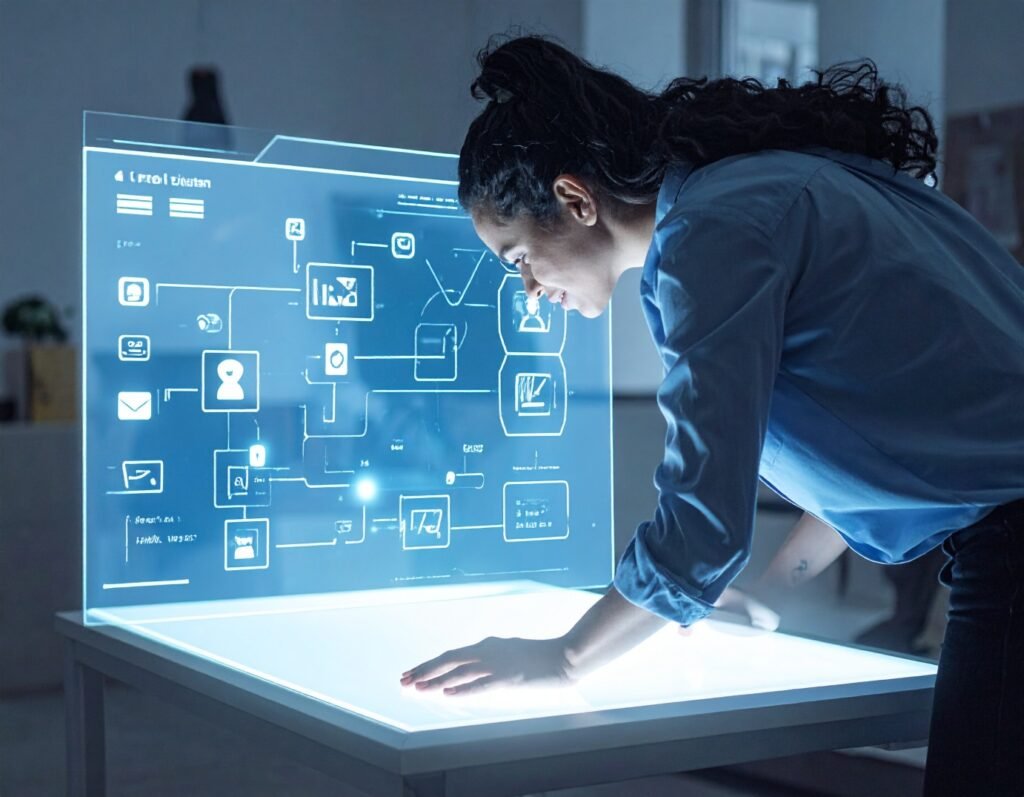Why Navigation Matters in Large Websites
When websites grow into hundreds or even thousands of pages, navigation becomes more than a design element — it becomes the foundation of the user experience. No matter how valuable the content or how innovative the features, if users cannot find what they need quickly, the site fails at its core purpose.
Great navigation acts as a compass in this complexity. It reassures visitors that they are in the right place, helps them orient themselves, and provides clear pathways to achieve their goals. Steve Krug’s well-known principle of “don’t make me think” is particularly relevant here. Users should not need to puzzle over how the menu works or wonder where to find critical sections. Every extra moment of hesitation creates friction that reduces engagement.
At the same time, information architects like Louis Rosenfeld and Peter Morville have long emphasized that navigation is not simply a set of links. It is the surface layer of a carefully designed structure of categories, hierarchies, and relationships. The best menus emerge from a strong foundation of information architecture, not the other way around.
This interplay between structure and presentation becomes especially vital on large, content-rich sites. Complex organizations — from universities and hospitals to global retailers — must balance depth with clarity. The challenge is to surface what matters most without overwhelming visitors with endless lists or obscure terminology.
In this sense, navigation design for large websites is less about decoration and more about orchestration. Done well, it reduces cognitive load, mirrors the way users think about information, and makes vast digital ecosystems feel approachable. Done poorly, it traps people in dead ends, forces them to rely on memory, and erodes trust in the site altogether.
Starting with Research and Defining Top Tasks
Designing intuitive navigation for a large website begins long before wireframes or menu layouts. The first step is understanding what people actually come to the site to do. Without this foundation, even the most elegant design will struggle to meet user needs.
Gathering Insights from Real Behavior
Analytics and search logs are invaluable starting points. They reveal which pages attract the most visits, what people are searching for, and where they may be dropping off. Support tickets and customer service inquiries add another dimension, highlighting pain points and common frustrations. Stakeholder interviews provide strategic context, while short on-site polls can capture the voice of real users in the moment.
Using Research Methods to Map Mental Models
Once you know what tasks matter most, card sorting exercises help uncover how users naturally group information. Tree testing then validates whether those categories make sense in practice. Both techniques expose the mental models users bring with them — a cornerstone of effective information architecture.
Practical Deliverables
The outputs of this research phase should be concrete. A prioritized list of top tasks ensures the most important journeys are supported first. A content inventory clarifies what already exists and what needs rethinking. Finally, a draft site map begins to translate research into a tangible structure, providing the blueprint for the navigation design to come.
Information Architecture Fundamentals
Clear navigation always rests on solid information architecture. Without a well-structured foundation, even the most visually appealing menus can feel confusing and inconsistent.
Hierarchy, Labeling, and Taxonomy
The first principle is hierarchy. Content should be arranged in layers that make sense to users, moving from broad categories into more specific subtopics. Labels must be plain and front-loaded, using the words people actually search for rather than internal jargon. Consistency is equally important: once you choose a style of labeling — whether it’s verbs, nouns, or audience-based — apply it across the site to avoid cognitive friction.
Sitemaps and Content Modeling
A comprehensive sitemap helps designers and stakeholders see the full picture of how pages relate to each other. Content modeling goes further by defining the attributes, metadata, and cross-links that will eventually support features like search filters and related content modules. This structure creates the backbone of the digital ecosystem.
Governance and Versioning
Large sites rarely stand still. That’s why taxonomies need versioning and governance. Editors, translators, and content creators all benefit from a shared system that evolves without breaking navigation patterns. Establishing rules for when and how categories can change ensures long-term stability.
A Real-World Example
Consider a university portal. By grouping navigation around distinct audiences — prospective students, current students, and researchers — the site reduces confusion. Each group immediately sees content relevant to their needs, demonstrating how thoughtful architecture can simplify complexity.
Primary Navigation Patterns and When to Use Them
Choosing the right primary navigation pattern is critical for guiding users through large, content-rich websites. The pattern must balance visibility, discoverability, and cognitive load, ensuring visitors can find what they need without hesitation.
Horizontal Top Navigation
Horizontal top navigation works best when there is sufficient screen real estate and a limited number of high-level categories, typically six to eight. This aligns with Miller’s Law, which suggests humans can comfortably hold about seven items in short-term memory.
Top-level links should be clear and concise, providing immediate orientation without overwhelming the user. When implemented well, horizontal menus offer instant visibility to the site’s core sections.
Mega Menus
Mega menus excel when a site has many second-level options. They display large, two-dimensional panels that organize links through grouping, typography, and sometimes imagery. This allows users to scan multiple options at a glance and supports multi-level structures without excessive scrolling.
Research from the Nielsen Norman Group shows that mega menus enhance usability on complex sites by revealing structure clearly and reducing memory load. Interaction considerations include a 0.5-second hover delay to prevent accidental triggers and mitigating the “diagonal problem,” where pointer movement may temporarily leave the active area.
Accessibility concerns, such as screen magnifiers and small touch targets, can be addressed by ensuring top-level items are also clickable to landing pages.
Left Navigation and Sidebars
Sidebars are ideal for deep hierarchical content, such as documentation portals or intranets. They provide persistent context and allow for easier drilling into subcategories.
However, sidebars can be cumbersome on mobile devices, where screen space is limited. Designers should consider responsive alternatives or collapsible menus for smaller screens.
Hamburger and Overlay Menus
Hamburger or overlay menus are most effective on mobile or when creating an immersive, task-oriented experience.
They should not hide essential top tasks on desktop without validation, as this can reduce efficiency. Proper testing ensures that critical links remain discoverable.
Example in Practice
A global retail website uses a mega menu to present main product categories alongside editorial panels. This combination allows users to quickly identify both the breadth of options and highlighted offerings, streamlining the discovery process without overwhelming the interface.
Supporting Navigation: Search, Facets, Breadcrumbs, and “You Are Here” Signals
For large websites, search functions often serve as a primary navigation tool. Effective site search goes beyond a simple keyword box: it should include typeahead suggestions, synonym recognition, and well-organized result grouping. Zero-result handling is equally important, providing alternative recommendations or guidance to prevent user frustration. Analytics tracking from query to click enables continuous refinement of search relevance and behavior insights.
Faceted filters are essential for large catalogs or complex content collections. Filters should be clearly labeled, maintain persistent state as users navigate, and progressively disclose options to avoid overwhelming visitors. Well-designed facets allow users to narrow results efficiently without losing context.
Breadcrumbs and clear H1 headings reduce disorientation on deep sites. Breadcrumbs should mirror the information architecture rather than raw URL paths, helping users understand hierarchy and providing a quick escape route to higher-level sections.
Local contextual links, “More in this section” menus, and related content blocks support lateral movement across the site. These elements guide users toward relevant content and reduce dead ends, keeping navigation fluid and intuitive.
Mobile and Responsive Strategies
Designing for mobile requires a mobile-first mindset. Prioritizing top tasks ensures users can accomplish key goals quickly, even on small screens. Persistent search bars and thumb-friendly interaction zones improve accessibility and usability, making navigation effortless on handheld devices.
Mobile menu patterns typically use either push panels or accordions. Push panels work well for deep hierarchical structures, allowing users to drill down without losing context. Accordions are better for quick peeks into submenus but can become cumbersome when multiple levels are expanded. For very deep trees, lazy-loading sub-items keeps the DOM manageable and improves performance.
Secondary navigation on mobile benefits from flexible placement. Collapsible accordions can sit above the main content, allowing users to expand sections as needed. Alternatively, “More in this section” menus can be placed both above and below content, ensuring links are not overlooked.
Accessibility and performance are paramount. Tap targets must be large enough to prevent errors, links should remain legible, and menus should be lightweight to preserve load speed. Thoughtful mobile strategies make large websites usable and efficient across devices.
- Performance, accessibility & internationalization (≈130 words)
- Keyboard nav, ARIA roles, skip links, and screen-reader testing.
- Visual affordances for low-vision users (strong borders, contrast, avoid subtle drop shadows as the only clue).
- Localization: test IA with native speakers — mental models vary by language/culture.
- Keep JS progressive: basic navigation must work if scripts fail.
Measure, Test, and Iterate
Even the most carefully designed navigation requires ongoing evaluation. Quantitative signals provide a first line of insight. Metrics such as search success rates, click density on menu items, bounce and exit rates from category pages, and first-click testing reveal how effectively users are finding content and completing top tasks.
Qualitative methods complement these insights. Tree testing and five-second tests help assess whether users understand the menu structure at a glance. Moderated usability sessions and session replays uncover behavioral patterns, hesitations, and pain points that raw metrics cannot reveal.
A/B testing on label wording, menu ordering, or the presentation of secondary links allows designers to prioritize changes that directly impact top-task completion. Iteration based on evidence ensures the navigation evolves in alignment with user behavior.
Governance is key for long-term success. Establish a regular cadence for reviewing information architecture, such as quarterly audits, and provide a lightweight process for content owners to request taxonomy updates. As emphasized by the Baymard Institute and Nielsen Norman Group, ongoing measurement and iteration are essential for maintaining usability on large, complex websites.
Implementation Roadmap: Short Checklist
Research: Begin with analytics review, card sorting, and tree testing to uncover user mental models and top tasks.
Information Architecture: Develop a comprehensive site map, define taxonomy, and create a consistent label style guide for clarity and scalability.
Navigation Design: Select the appropriate primary navigation pattern—horizontal top nav, mega menu, left sidebar, or overlay—and build interactive prototypes for testing.
Accessibility and Performance Audit: Ensure keyboard navigation, screen-reader compatibility, tap targets, contrast, and load speed meet usability standards.
Launch, Measure, and Iterate: Release to a user cohort, monitor quantitative and qualitative metrics, and refine navigation based on evidence. Continuous iteration keeps the site aligned with user needs and evolving content.
Conclusion
Intuitive navigation on large websites is the result of aligning user mental models, robust information architecture, and clear design patterns such as mega menus, faceted filters, and predictive search. By understanding how users think, structuring content logically, and providing visible, scannable options, designers can reduce cognitive load and guide users effortlessly through complex sites.
As Steve Krug famously advises, navigation should be obvious and painless—users should rarely have to stop and wonder where to click next. Continuous measurement, testing, and iteration ensure that navigation evolves alongside content and user behavior, sustaining usability at scale.