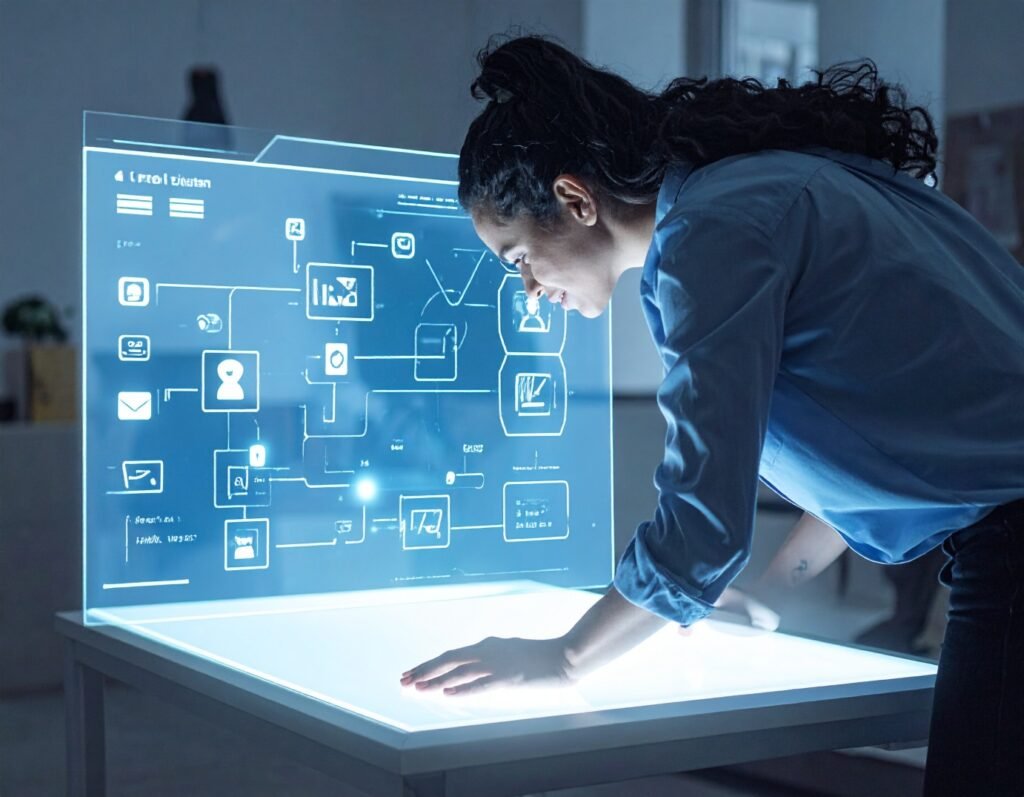🎯 Purpose
The Featured Image widget dynamically displays the main image (featured image) assigned to the current post or page. It is particularly useful in template designs, blog posts, custom archives, or any dynamic content structure.
🧩 How It Works
Dynamic Integration
Automatically pulls the featured image from the current post or page being viewed.
Template Usage
Integral in dynamic templates (like single post, archive, or custom post layouts) to consistently present featured images without manual insertion.
Fallback Image
Option to set a default or placeholder image for posts that don’t have a featured image.
⚙️ Content Settings
Image Size
Choose standard presets (thumbnail, medium, large, full) or set custom dimensions for precise sizing.
Alignment
Assign alignment within its container: left, center, right.
Option for full-width display respecting responsive layouts.
Link Options
Configure the image to link back to the post itself or a custom URL, opening in the current or a new window.
🎨 Style Customization
Width/Max Width
Control the image’s display scale using responsive units such as %, px, em, rem, vw, or vh.
CSS Filters
Apply visual enhancements like blur, brightness, contrast, saturation, and hue adjustment.
Opacity & Overlay
Adjust transparency with hover effects to improve interactivity or visual layering.
Borders & Shadows
Add border style, width, color, and radius.
Include box shadow for depth and emphasis.
Hover Effects
Customize how opacity, filters, or shadows change on hover.
Add entrance animations or motion effects for engaging display behavior.
🛠️ Advanced Controls
Spacing
Adjust margin, padding, and z-index for precise layout placement.
Responsive Behavior
Visibility and styling adjustments per device type (desktop, tablet, mobile).
Custom Attributes
Use HTML anchors, add CSS classes, or input custom attributes for specialized targeting or scripting.
Motion Effects & CSS
Animate the image’s entrance, scroll, hover, or apply custom CSS for unique effects.
✅ Best Practices
Choose responsive image sizes to balance load time and clarity.
Define fallback images to maintain design consistency on posts without featured images.
Apply filtering or shadowing consistently across site elements to preserve style unity.
Use hover effects strategically to enhance engagement without overwhelming user experience.
Ensure responsive scaling looks balanced on all device sizes.
📌 Use Cases
Blog templates with dynamic featured images for each post.
Archive pages to display consistent image thumbnails in post listings.
Custom post types showcasing dynamic imagery for portfolios, case studies, or product pages.
Single post layouts combining featured image with title, date, and content blocks.
The Featured Image widget is a powerful, dynamic element for enriching template-based designs with visual content that automatically adapts per post or page.