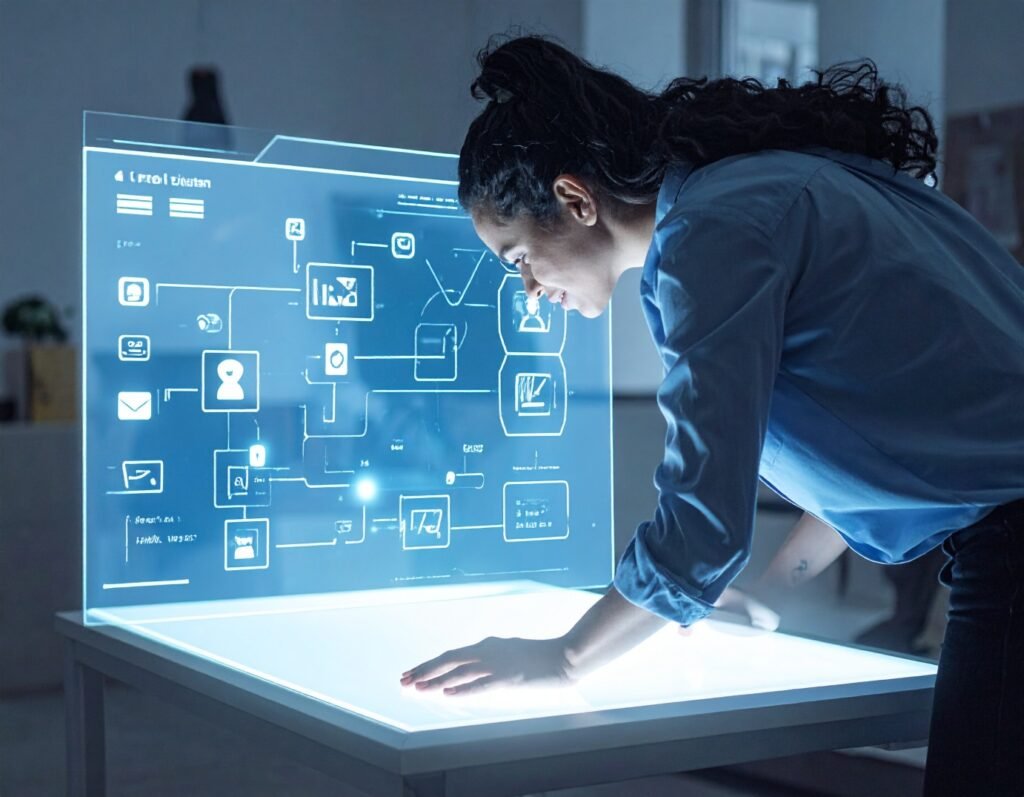When crafting a Single Post Template in Elementor Pro, several dynamic widgets—also known as Theme Elements—let you build a rich, structured post layout that adapts automatically to each post.
Core Post Elements
Post Title: Dynamically displays the current post’s title.
Post Info (Meta Data): Shows post details like author, date, time, and comment count.
Post Excerpt: Renders the short summary of the post, ideal for teaser content.
Post Content: Outputs the full body (including images and formatting) of the current post. This widget is mandatory for any Single Post Template, or the layout won’t load properly in the editor. youtube.com+8elementor.com+8elementor.com+8elementor.com+1elementor.com+1
Featured Image: Automatically displays the post’s designated feature image, useful in dynamic templates.
Supplementary Elements
Author Box: Displays the post author’s photo, name, bio, and link to their author page.
Post Comments: Embeds the native WordPress comment form and any existing comments for the post.
Post Navigation: Adds Prev/Next links to help readers browse through blog posts sequentially.
Breadcrumbs: Displays a navigational trail (e.g., Home > Blog > Post Title) if your site has a compatible breadcrumbs plugin installed.
Search Form: Provides an in-layout search box to help users find other site content.
🛠️ How to Use Them
In the Elementor editor, create a new Single Post template.
Drag these widgets into your layout to dynamically build each post page.
Use a preview post to check how your template renders live.
Publish the template and set display conditions (e.g., apply to all posts).
📈 Benefits & Best Practices
Dynamic Efficiency: Automatically pulls in the relevant data for each post—no need to edit every post manually.
Visual Control: Customize appearance, placement, and spacing just like any other Elementor widget.
User Engagement: Include comments, author info, and navigation to make posts interactive and reader-friendly.
Better Navigation: Breadcrumbs and prev/next navigation improve usability and flow across your blog.
These Single Post widgets are vital tools within the Theme Builder, giving you precise control over each part of your post layout—from title and content to images, author bio, comments, and navigation.