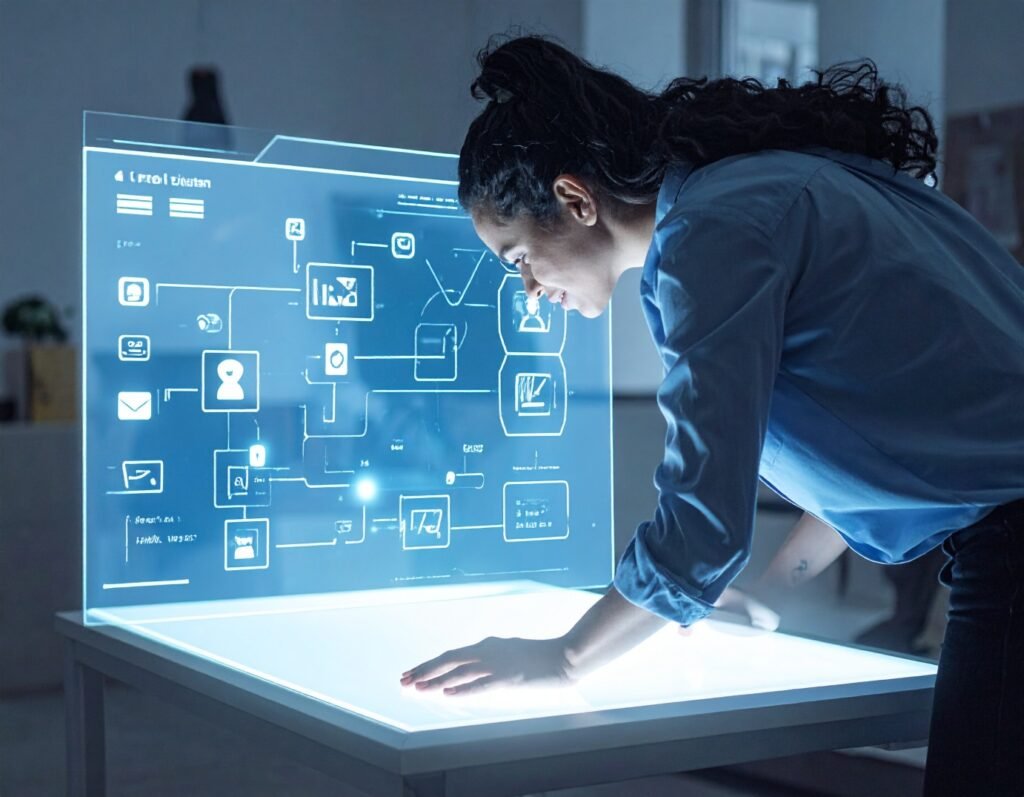🎯 Purpose
Showcase blog posts, pages, or custom post types in a dynamic, filterable grid gallery—perfect for portfolios, project showcases, or creative case studies.
📥 Content & Layout Controls
Columns: Set the number of grid columns (typically 1–6).
Post Count: Control how many items display.
Image Size & Aspect Ratio: Customize image resolution and frame aspect ratio for consistent layouts.
Display Title: Toggle on/off; choose HTML tag (H1–H6, span, div, p) and control visibility (e.g., hover only).
🧠 Query & Filtering Options
Source Types: Select from Posts, Pages, or custom post types; support manual selection, current query, or related items.
Include Filters:
Limit by taxonomy or author
Filter by date ranges (day, week, month, year, or custom)
Sort by date, title, menu order, or random (ascending/descending)
Ignore sticky posts
Assign Query ID for advanced filtering
Exclude Filters:
Exclude current post, specific terms, authors, sticky posts, duplicates, or offset items
Also filter by date or assign query IDs for custom scenarios
🧩 Filter Bar
Toggle on/off
Choose which taxonomy (e.g., categories or tags) to use for filtering items
🎨 Style & Design
Spacing: Set gaps between columns and between rows.
Border Radius: Round image corners for stylistic effect.
Hover Overlay:
Background color, opacity, and title styling on hover
Filter Bar Styling:
Set font, active/inactive colors, spacing, and typography of filter labels
⚙️ Advanced Controls
Access margin, padding, z-index, and motion/entrance effects.
Apply responsive behaviors, custom CSS classes, and HTML anchors.
✅ Best Practices
Use featured images for every item to avoid blank spaces.
Maintain consistent aspect ratios for a polished gallery appearance.
Style hover overlays and titles for visual clarity.
Activate filter bar when showcasing content by category/tag.
Use query filters to curate highly relevant or themed portfolios.
The Portfolio widget delivers a polished, interactive gallery with granular control over content sourcing, layout, and visual styling—ideal for creating engaging showcases of your work.