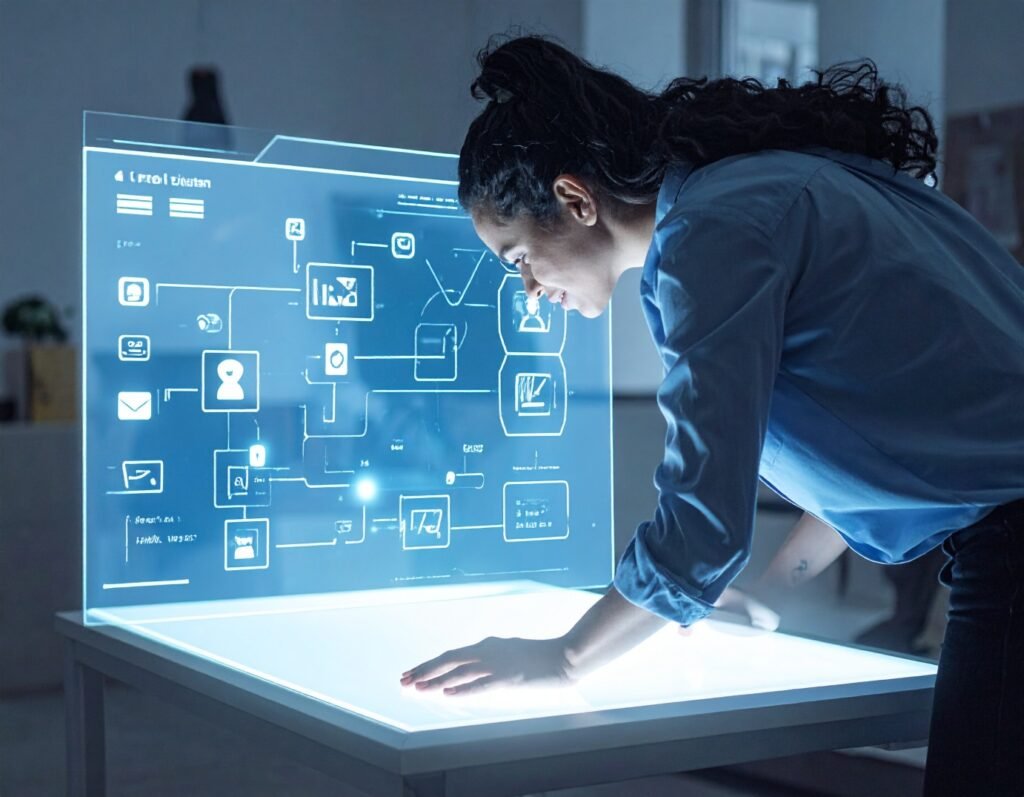🎯 Purpose
The Blockquote widget allows you to display standout quotes or testimonials in a visually impactful way. Ideal for showcasing user reviews, client praise, famous passages, or notable excerpts with style and clarity.
🧾 Content & Structure
Quote Text
Main content area for your selected quote or testimonial.Citation (Optional)
Add attribution details such as the speaker’s name, title, company, or external link.Alignment Options
Position the quote and citation to the left, center, or right within its container.HTML Tag for Citation
Select semantic tags (e.g.,cite,span,div, or heading tags) to improve accessibility and SEO.
🎨 Style Customization
Quote Appearance
Set typography attributes: font, size, weight, style, spacing, and color.
Optionally include decorative quotation mark icons with size and color control.
Citation Styling
Customize typography and color for attributions.
Control spacing between the quote and citation for readability.
Optionally add link styling if citation includes a clickable URL.
Container & Decoration
Add background color, borders, padding, and border-radius.
Add box shadows for depth and visual separation.
⚙️ Advanced Options
Responsive Controls: Adjust typography, spacing, and alignment per device (desktop, tablet, mobile).
Spacing & Positioning: Fine-tune margin, padding, z-index, and custom positioning.
Motion Effects & Animations: Apply entrance effects or scroll-triggered animations for extra emphasis.
Custom Attributes: Insert HTML anchors or classes for deeper site integration or styling control.
✅ Best Practices
Ensure your quote text is concise and memorable—longer passages may reduce impact.
Use semantic tags (
cite) for proper citation markup and accessibility.Style the container and typography in line with your brand identity.
Maintain enough padding and whitespace so the quote feels open and reader-friendly.
Consider subtle entrance animations to draw eye attention without distraction.
📌 Ideal Use Cases
Highlight customer testimonials or expert reviews.
Feature inspirational or motivational quotes in blog posts or landing pages.
Display statements from leadership, contributors, or project partners.
Emphasize legal disclaimers or notices within content blocks.
The Blockquote widget makes it easy to present quotes and testimonials with visual elegance and flexibility—supporting full styling, semantic structure, and dynamic integration.