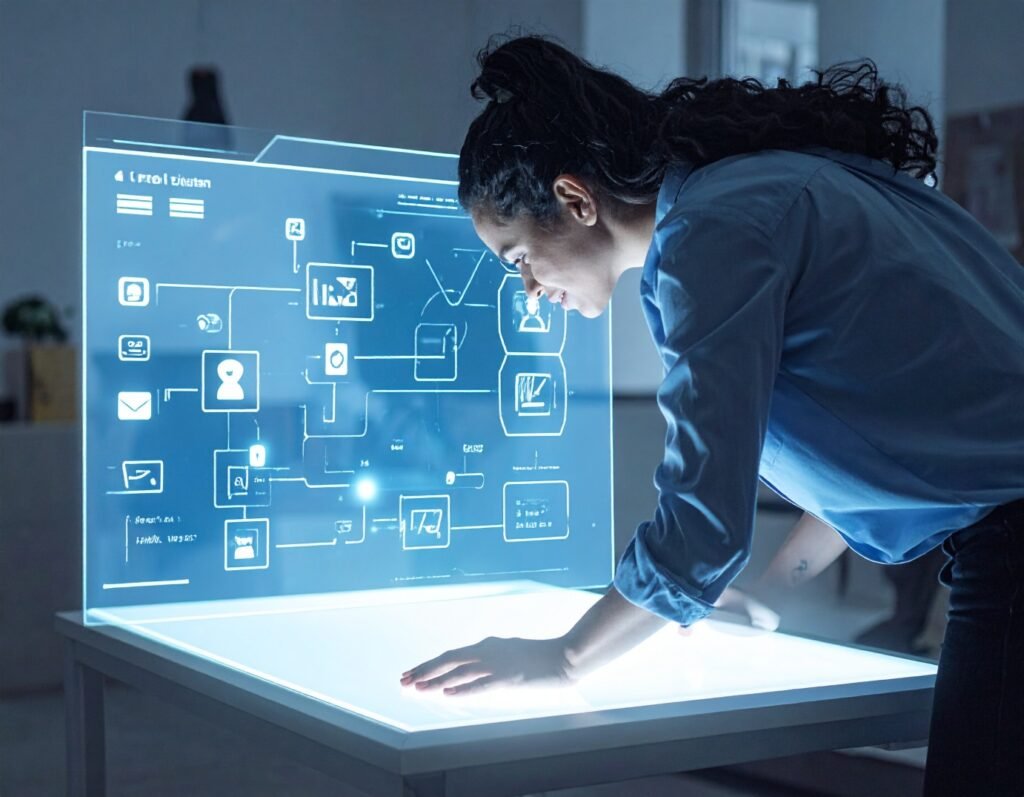🎯 Purpose
This widget helps you highlight customer feedback, reviews, or quotes in a visually engaging way—ideal for establishing social proof and building credibility.
⚙️ Key Features & Setup
Add Content
Drag the Testimonial widget into your layout.
Enter the quote text, choose a client’s image, add their name and job title, and optionally link to a website or profile.
Layout Configuration
Control where the author’s image appears (top, left, or right).
Set alignment (left, center, right) to match your design needs.
Image Options
Choose image size—preset or custom—for consistent visuals.
Turn on or off the image border and customize its radius and color.
Add CSS filters or hover effects (e.g., blur, brightness) for extra polish.
🎨 Styling Controls
Text & Name Style
Customize colors, fonts, sizes, letter spacing, and shadows separately for the testimonial and author name.
Use hover effects for interactive typography.
🛠️ Advanced Settings
Spacing & Positioning
Fine-tune margins, padding, and z-index to fit the flow of your layout.
Motion & Effects
Add entrance animations or scroll-triggered effects for a dynamic presentation.
Custom Code & Attributes
Assign CSS classes, HTML anchors, or attributes for granular control or scripting.
✅ Best Practices
Use consistent image sizes to maintain layout harmony.
Style text with brand-aligned fonts and readable colors.
Add subtle hover or motion effects to draw attention without distraction.
Ensure responsive design by checking appearance across devices.
Use tooltips, borders, or shadows to enhance readability and visual separation.
📌 Common Use Cases
Display customer reviews on homepages or landing pages.
Showcase feedback on product or service pages.
Highlight client success stories with quotes and photos.
Feature testimonials in sidebars or footers for ongoing reinforcement.
The Testimonial widget delivers a polished, flexible solution for featuring quotes and reviews—complete with layout, styling, and advanced controls to suit any design.