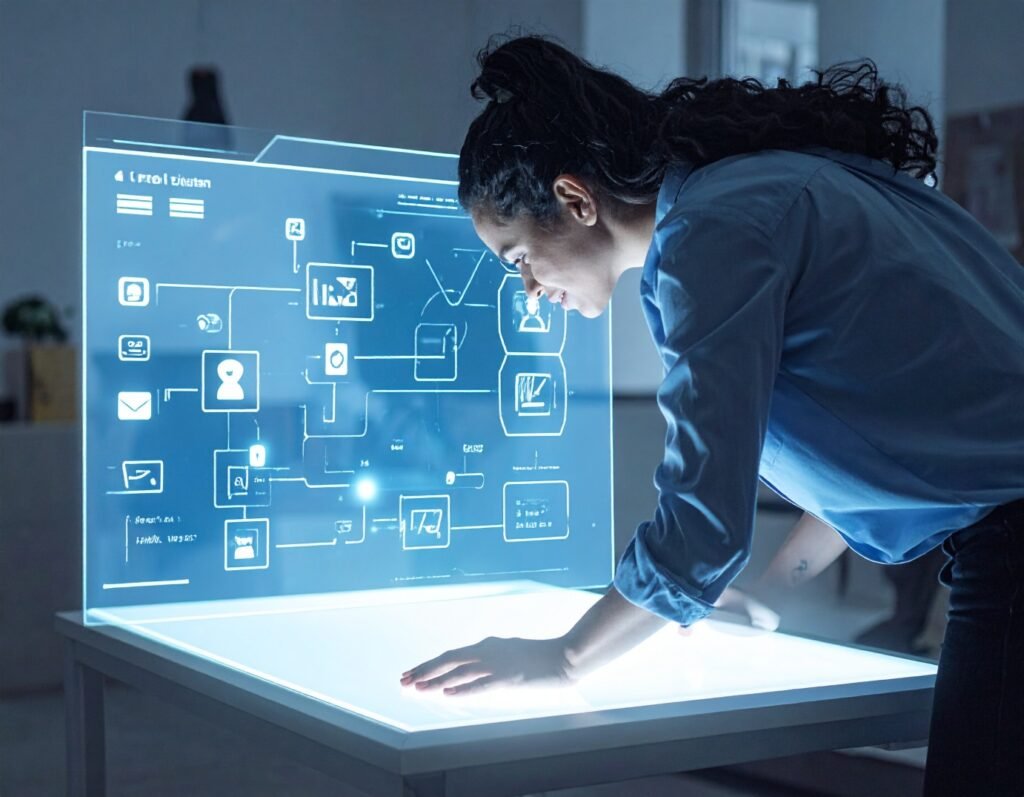Elementor’s Text Editor widget enables you to wrap text around images, allowing for more visually integrated and aesthetically pleasing layouts within content-heavy sections.
✅ Step-by-Step Instructions
Add a Text Editor Widget
Drag the Text Editor widget into your layout where you want the text and image combination to appear.Insert an Image
Use the “Add Media” button inside the text editor to insert an image into the text field.Align the Image
After inserting the image, click on it and choose “Align Left” or “Align Right” to have the surrounding text flow around the image.Adjust Spacing
Use image settings or inline style adjustments (such as margins or padding) to control the distance between the image and the text, preventing overcrowding or overlap.
🎯 Why Use This
Enhanced Readability: Text wraps naturally around the image, creating a fluid and readable layout.
Visual Engagement: Breaks up walls of text, making content more attractive and dynamic.
Simple Execution: Does not require complex layout elements—just basic image alignment and styling.
⚠️ Tips & Best Practices
Consistent Alignment: Stick to either left or right alignment within a section to maintain visual harmony.
Control Margins: Use margins to prevent text from hugging the image too closely.
Check Responsiveness: On mobile devices, wrapping may turn into stacking—test on different screen sizes to ensure visual clarity.
🧠 Final Takeaway
Using the Text Editor widget to wrap text around images is a simple yet powerful design technique in Elementor. It brings together text and visuals in a balanced, editorial-style layout—enhancing both storytelling and readability across desktop and mobile views.