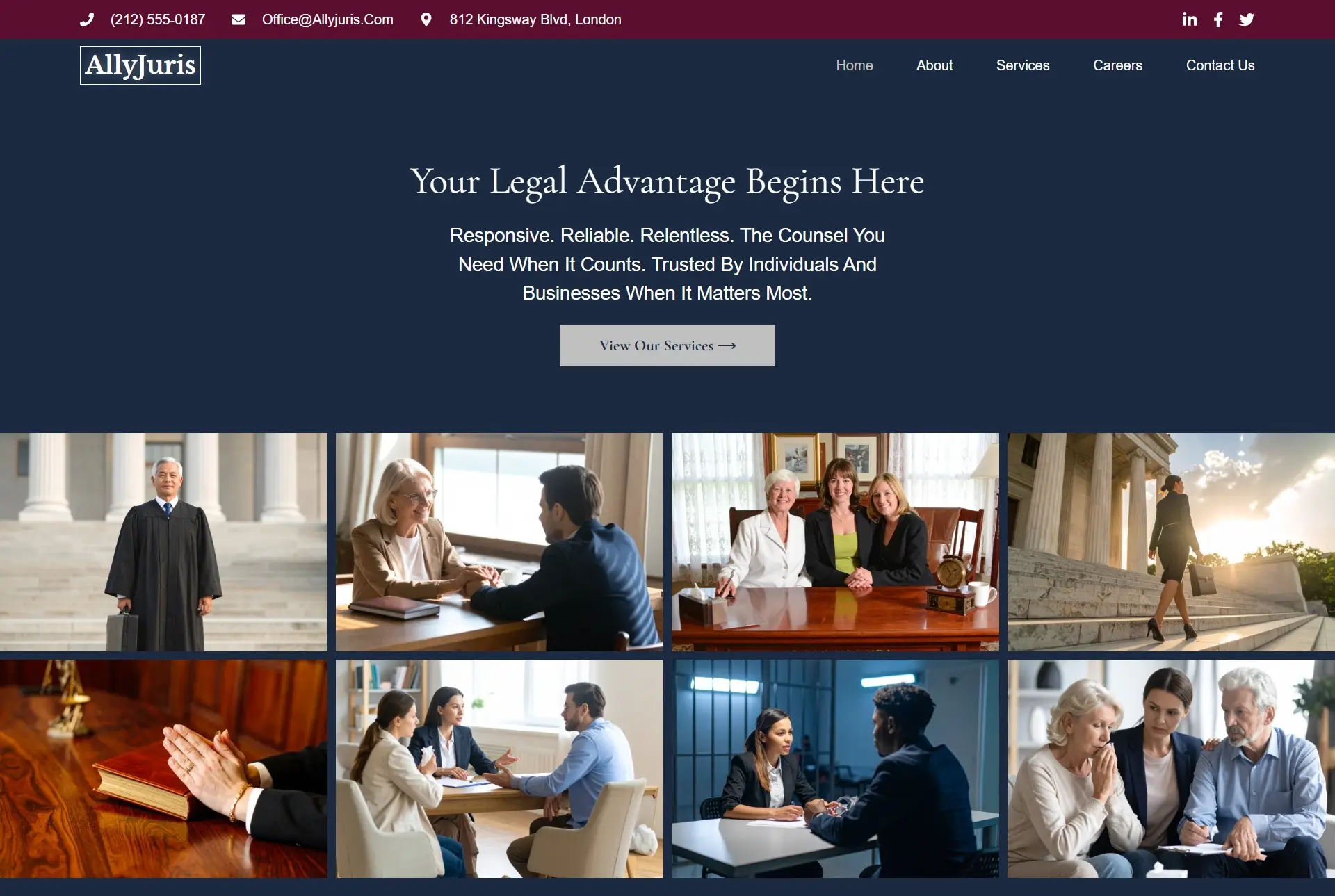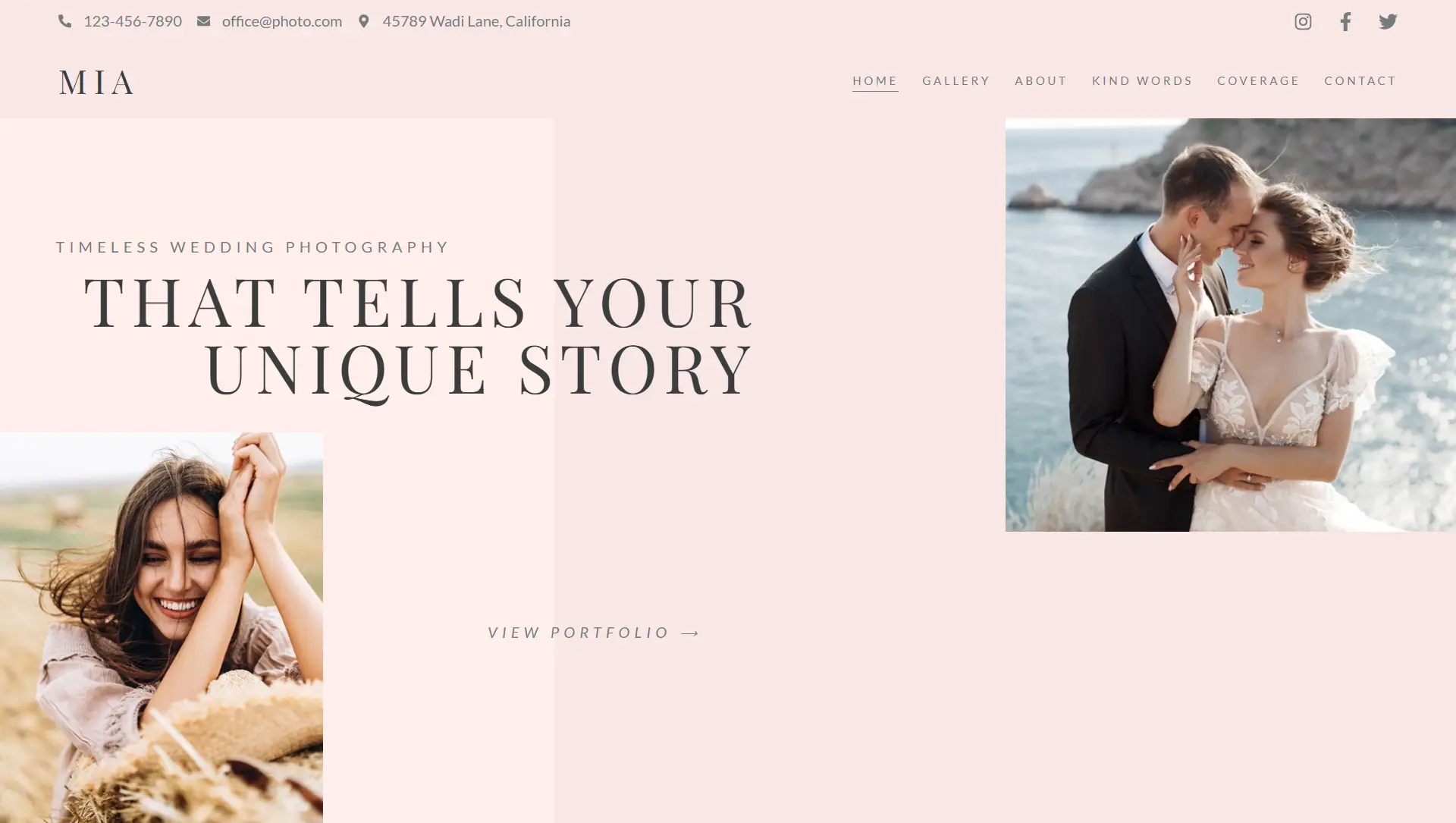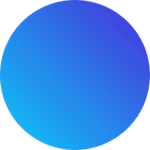Elementor now allows you to embed an Off‑Canvas container directly inside a Loop Grid item. This means each card or item in a grid can open its own individual slide-in panel—offering more information or functionality without leaving the current page.
✅ Why This Is Important
Enhanced User Experience: Visitors can explore more details or media through a smooth slide-in panel without disrupting their browsing flow.
Dynamic Per Item: Each off-canvas panel is unique and populated with dynamic content from the specific item it’s associated with.
No Coding Needed: The setup is entirely visual—using Elementor’s native builder, dynamic actions, and container logic.
🛠️ How to Set It Up
Enable Flexbox Containers and Nested Elements in Elementor settings.
Create a Loop Item template and drag the Off-Canvas widget into it.
Inside the template, place your trigger element (e.g., a button, image, or link).
Set the trigger to open the Off-Canvas panel using a dynamic action—Elementor automatically pairs it to the correct instance per item.
Customize the Off-Canvas content—add headings, text, images, or interactive elements based on that item’s data.
Fine-tune panel position, animation direction, open/close behavior, and responsive visibility.
🎯 Use Case Ideas
Speaker Grids: Clicking a speaker card opens a detailed bio panel.
Product Previews: A button on each product grid item reveals additional specs or purchase options.
Content Teasers: Blog cards can show summaries with a “read more” off-canvas panel.
⚠️ Key Considerations
Performance: Including many Off-Canvas widgets on a page can affect load speed; consider using minimal content inside each or lazy-loading techniques.
Responsiveness: Ensure panels open in an optimized direction (e.g., from the bottom on mobile) and scale correctly across devices.
User Interaction: Clearly show how to open and close panels, using consistent icons or gestures to improve usability.
🧠 Final Takeaway
Embedding Off‑Canvas widgets inside Loop Grid items is a powerful way to create dynamic, interactive content structures—without popups or page reloads. It’s perfect for showcasing more information in a smooth, stylish, and highly personalized way that enhances both design and function.