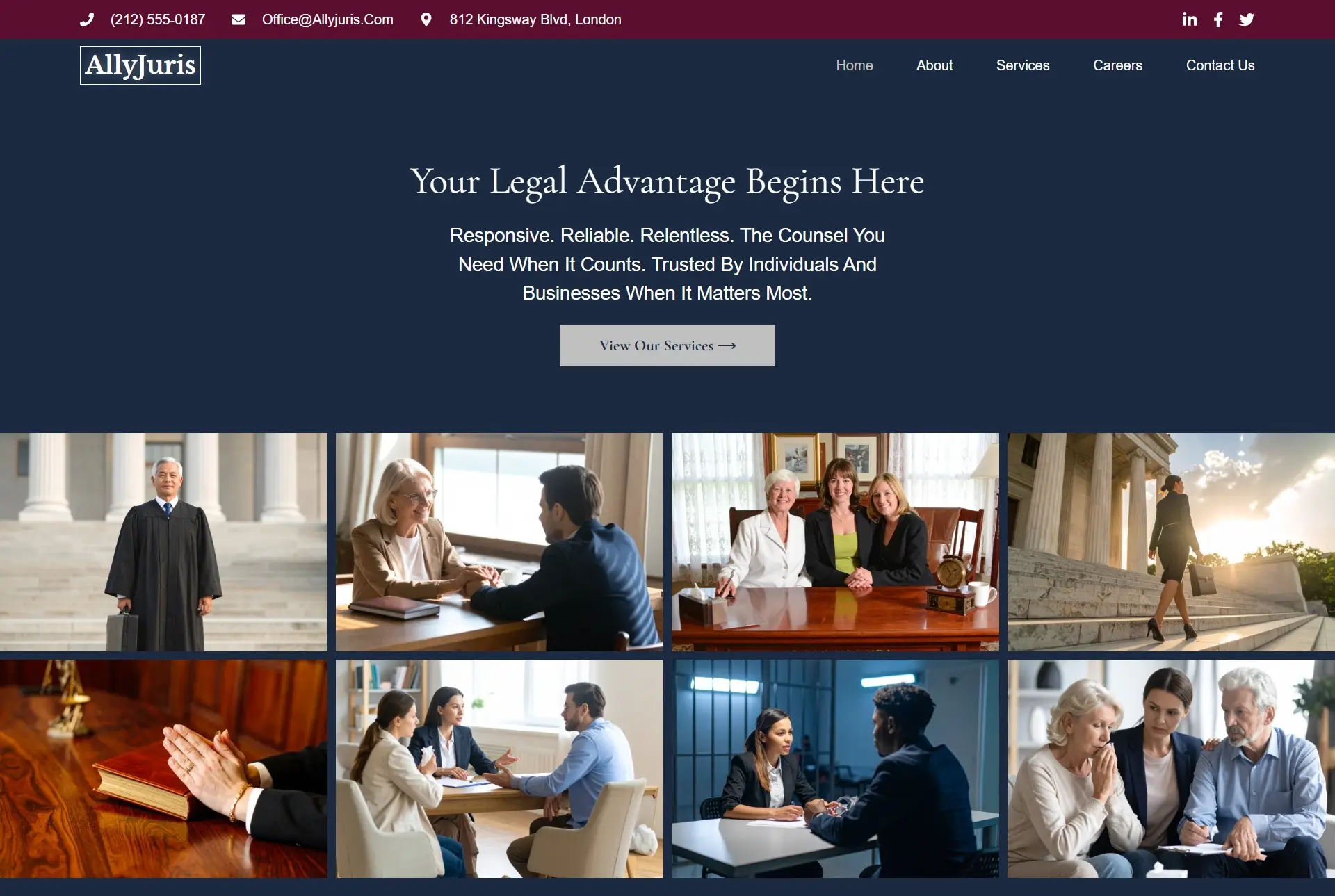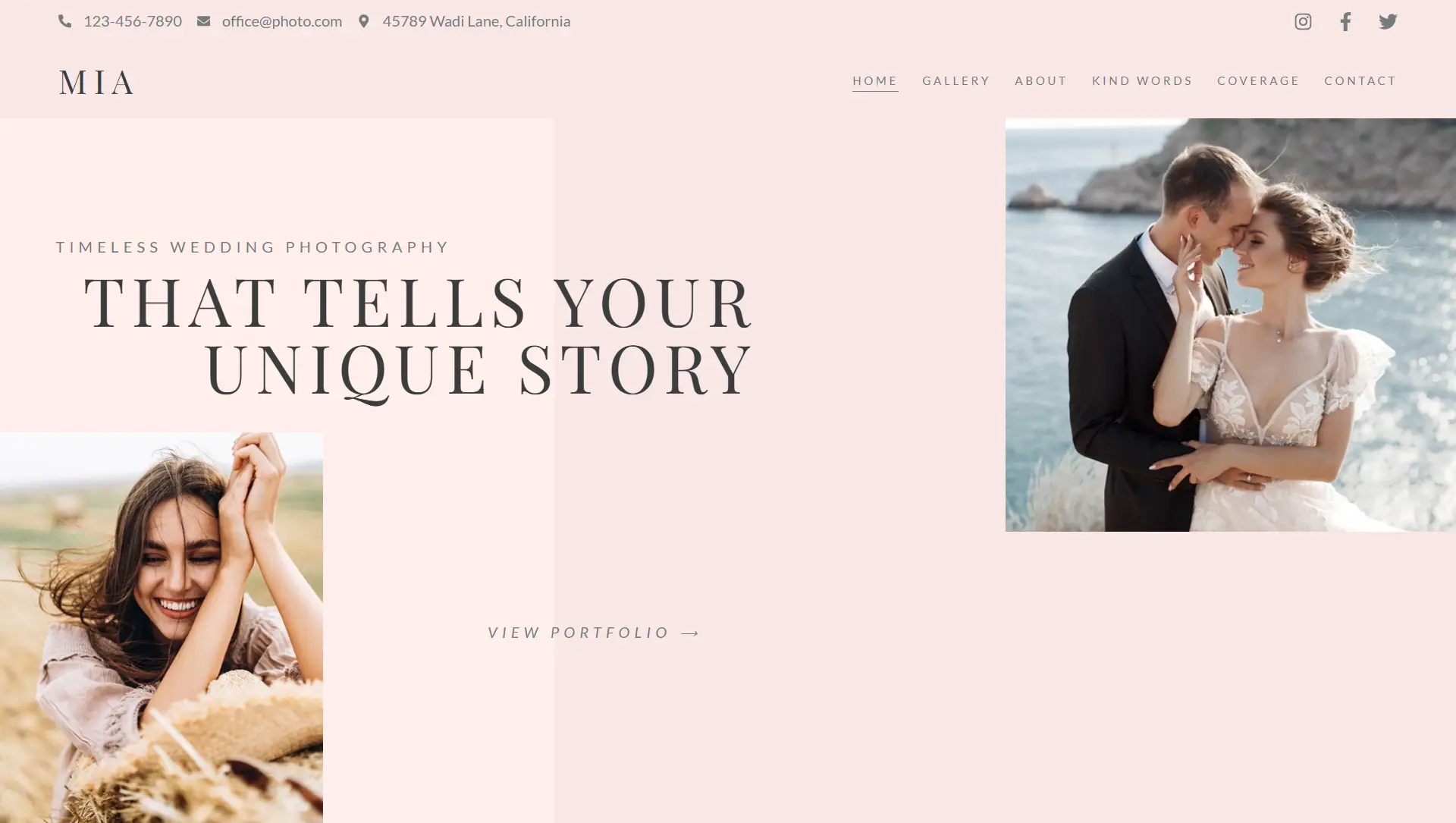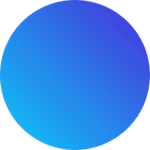🎯 Purpose
Allows you to insert custom HTML attributes (like data-*, ARIA roles, rel, or any other valid attribute) into the wrapper elements of sections, columns, or widgets. This enhances functionality, accessibility, and integration with external tools.
✅ Step-by-Step Instructions
Open Elementor
Right-click the section, column, or widget handle and choose “Edit” to open its settings.
Navigate to Advanced Settings
Inside the panel, go to the Advanced tab and locate the Attributes field.
Add Your Custom Attributes
Enter attributes using the format:
key|valueExample:
role|presentationaddsrole="presentation".
Multiple Attributes
Add each attribute on a separate line.
For multiple values on one attribute, separate with spaces:
data-spots|round longThis results in
data-spots="round long".
Save
After setting your attributes, update the widget and view source HTML to confirm they appear correctly in the markup.
💡 Common Use Cases
ARIA Roles: Improve accessibility (e.g.,
role="navigation").Data Attributes: Set up interaction hooks for JavaScript (e.g.,
data-id="123").SEO/Link Attributes: Add
rel="nofollow"or similar.Custom Hooks: Add IDs or classes for deeper styling or behavior control.
⚠️ Notes & Tips
These attributes are applied to the wrapper element, not inner content.
Only available in the Advanced > Attributes area—no code editing needed.
Unsupported attributes (like
onclick) are blocked for security safeguards.
🔎 Summary Table
| Feature | Description |
|---|---|
| Where to Add | Advanced → Attributes panel of section, column, or widget |
| Format | Each attribute as `key |
| Multiple values | Space-separated values under the same key |
| Generated HTML output | <section data-spots="round long" role="presentation">... |
| Uses | Accessibility, tracking, SEO, interaction control |
| Security | Prevents dangerous attributes (like inline JS) |
This feature empowers you to extend Elementor’s output with semantic markup, interactive data hooks, or SEO optimizations—all within the visual editor.