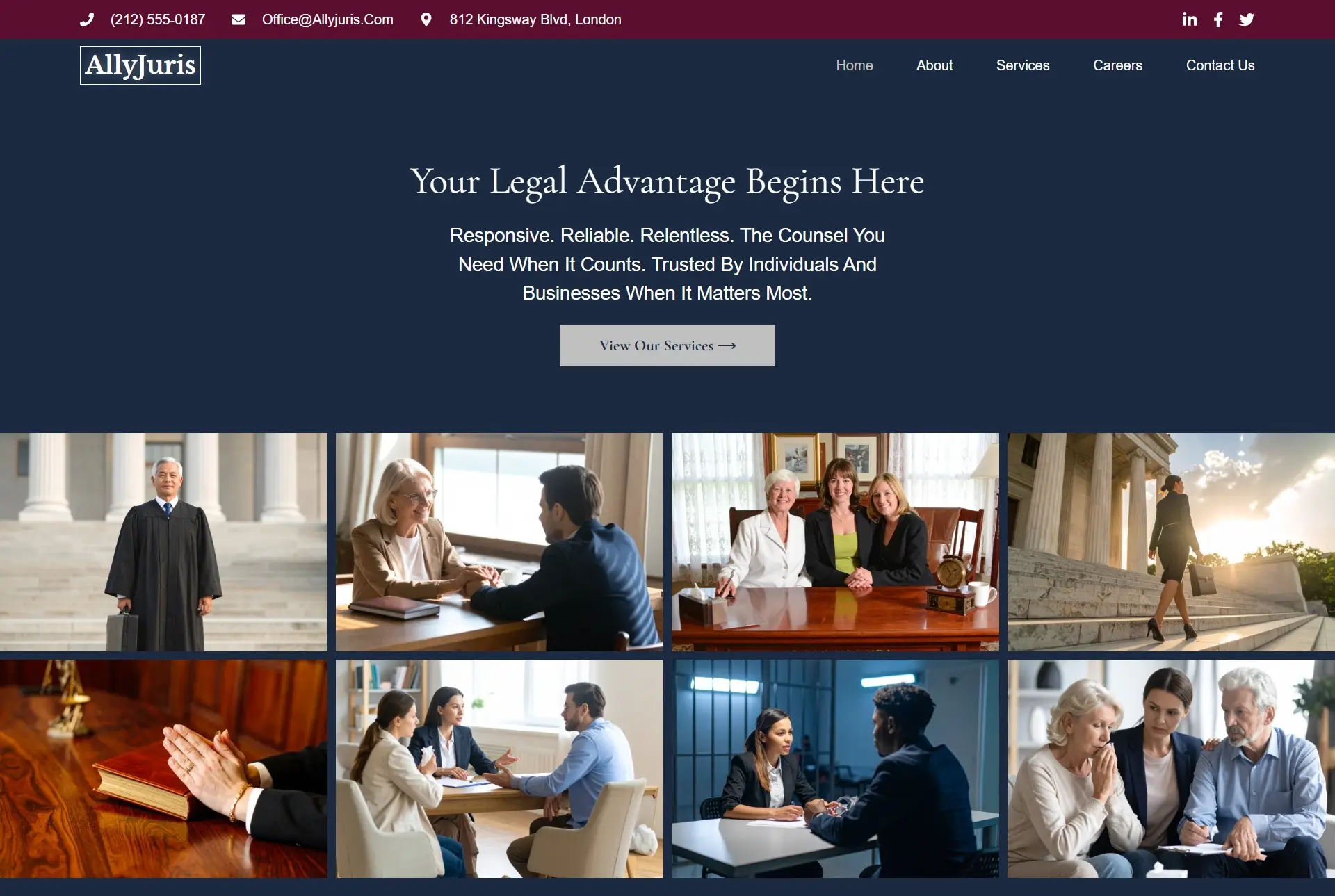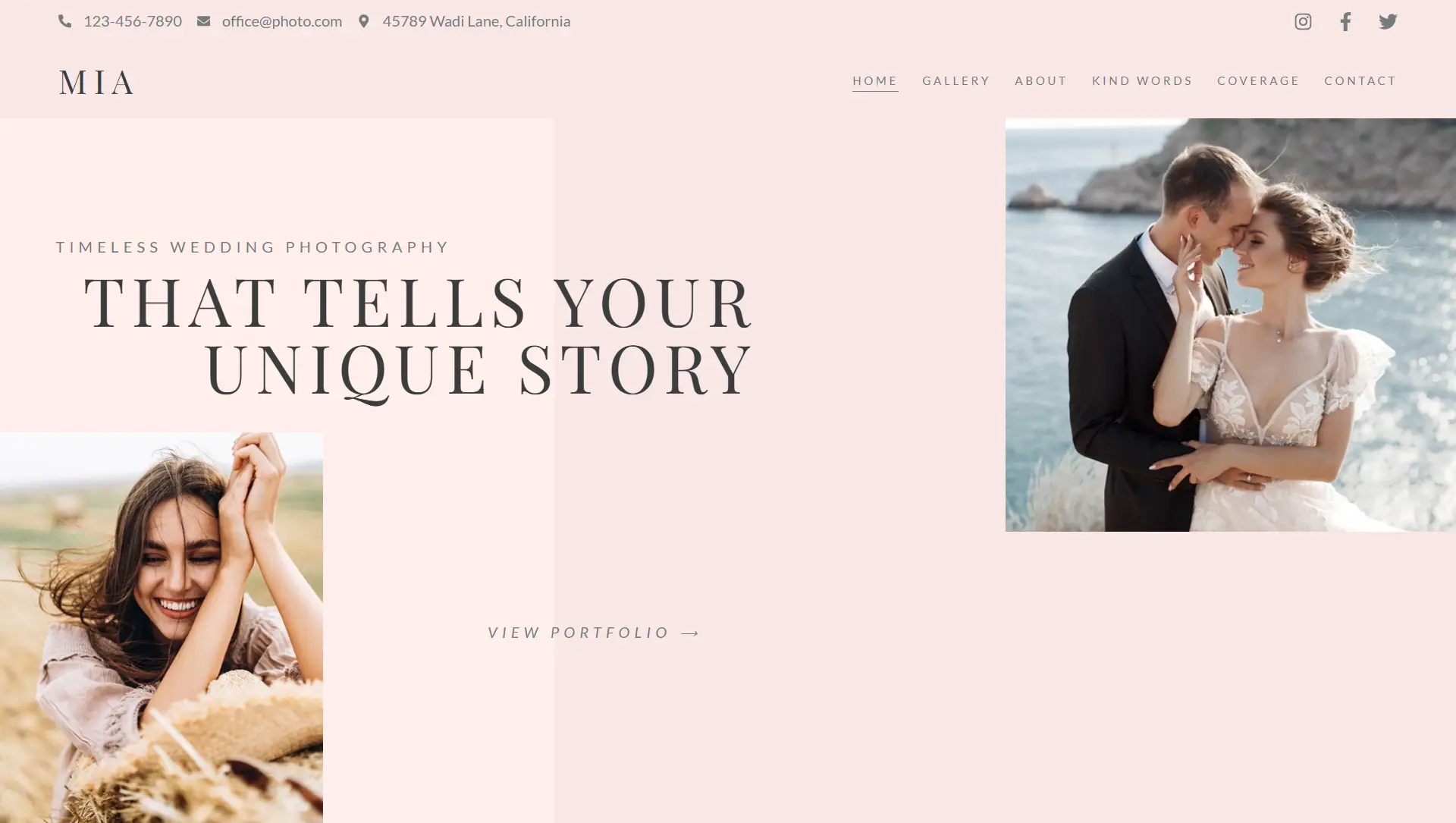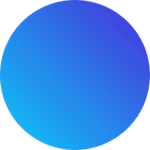🎯 Purpose
Enables you to accept one-time payments, donations, or recurring subscriptions through PayPal—without needing a full e-commerce setup or extra plugins.
⚙️ Content & Configuration
PayPal Account Setup
Enter your merchant PayPal email to link payments to your account.
Transaction Type Options
Checkout: One-off product or service
Define item name, SKU, price, currency, quantity, shipping cost, and tax percentage
Donation: Charitable or discretionary payments
Choose fixed or open-end amounts, set currency
Subscription: Recurring billing
Set up price, currency, billing cycle (daily, weekly, monthly, yearly), and auto-renewal
Button Customization
Text: Input your call-to-action label
Alignment: Position the button (left, center, right, full-width)
Icon (optional): Upload a custom icon or choose one from the icon library; position it before or after the text
Icon Spacing: Adjust space between icon and text
Button ID: Unique identifier for custom scripting or styling
Advanced Settings
Redirect After Payment: Send users to a thank-you page after completion
Sandbox Mode: Test transactions in a safe environment
Open in New Tab: Keeps users on your site after clicking
Custom Messages: Provide tailored error or connection feedback
🎨 Style Customization
Use the Style tab to control:
Typography and text color (normal and hover states)
Background color, border style, width, and radius
Box shadow (color, blur, spread)
Padding, margins, and hover animations or transitions
💡 Best Practices
Choose clear, action-oriented button text (e.g., “Donate Now,” “Buy E-book”)
Test in sandbox mode before going live
Use contrasting colors and hover effects for visual feedback
Add post-payment redirects to improve user experience
Apply custom error messaging to guide users if something goes wrong
✅ Ideal Use Cases
Selling single items like digital downloads
Collecting donations or campaign contributions
Setting up subscription services like membership plans or recurring content
The PayPal Button widget is a powerful yet straightforward way to accept payments directly on your site—combining ease of use, customizable styling, and built-in transaction control.