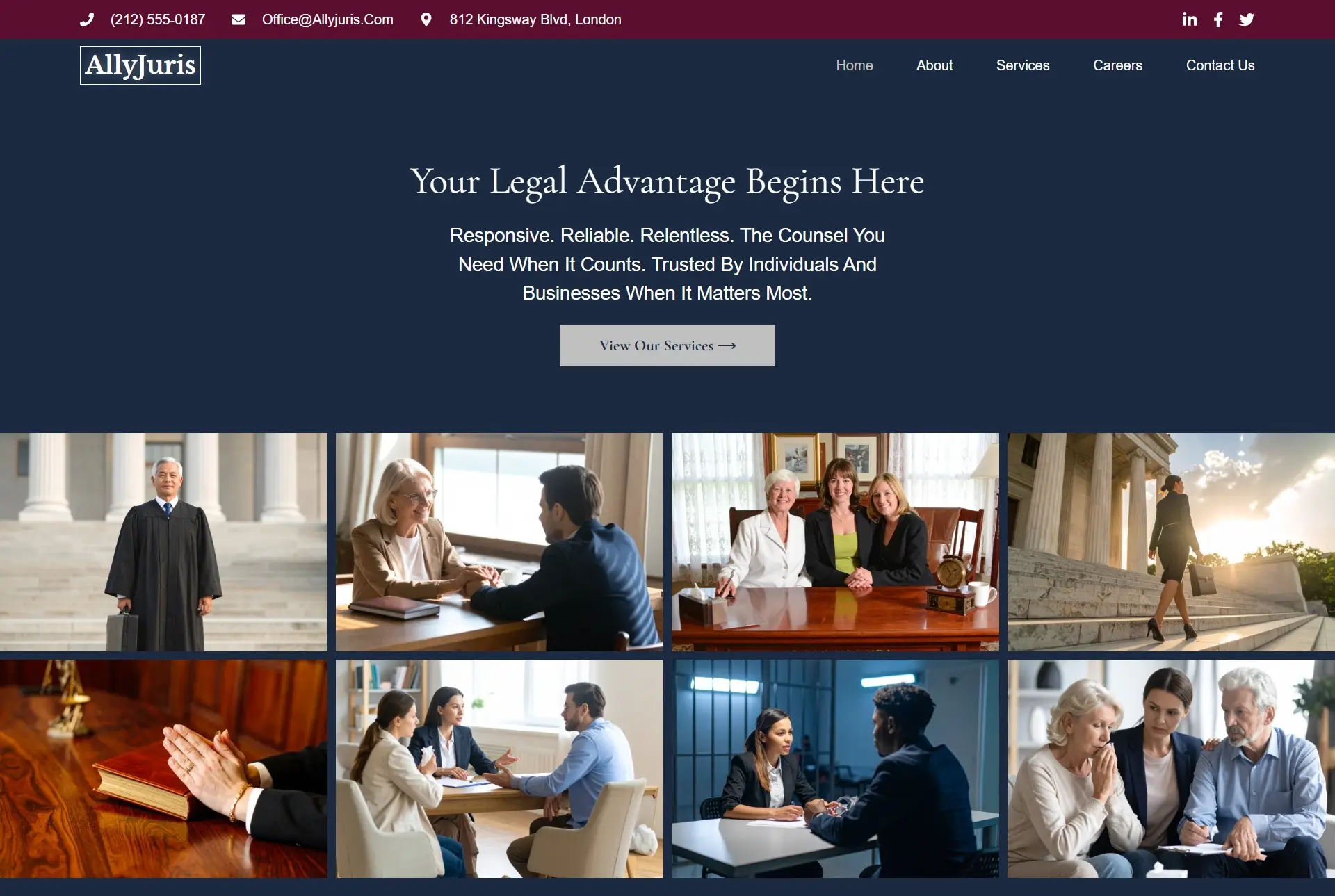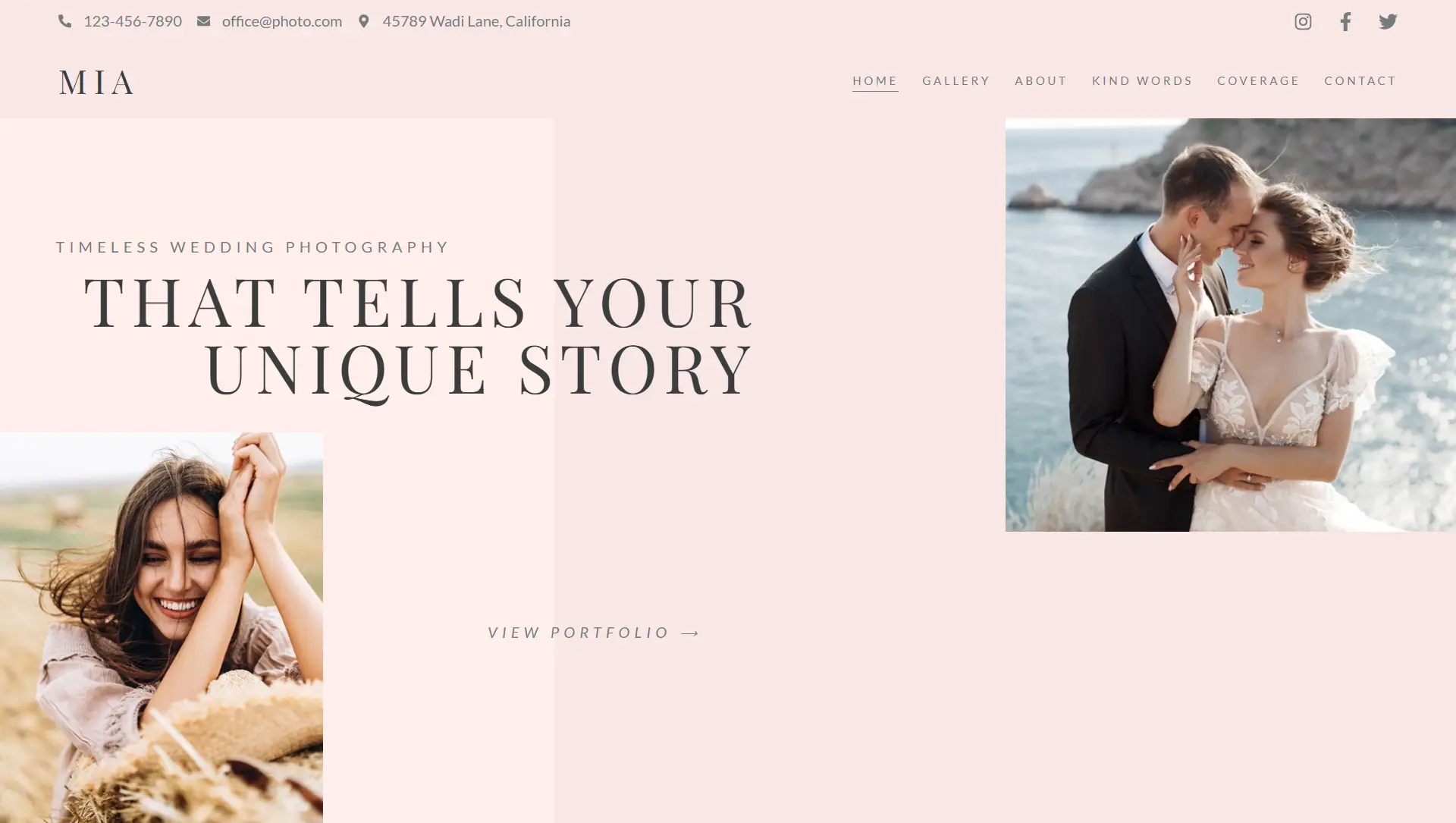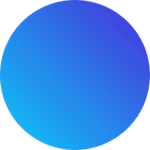The Search widget in Elementor allows you to add a customizable, dynamic search bar to your website. It enables users to search content such as posts, pages, products, and custom types. You can also activate live results, showing instant suggestions as users type.
✅ Core Features
Live Results: Displays real-time search suggestions in a dropdown. Requires a Loop Item template to design how each result appears.
Search Results Page Integration: Connects directly to your designed Search Results template, giving full control over the user experience.
Content Filters: Lets you choose specific content types to search (e.g., posts, products), apply date filters, exclude certain results, or sort by relevance/date.
Pagination: Supports multiple styles of pagination, including numbered, next/previous, or combined formats with styling controls.
🎨 Styling and Layout Options
Search Input and Button: Customize colors, typography, size, padding, background, border radius, and shadows.
Clear Icon: Toggle visibility and adjust icon size, colors, and hover behavior.
Live Results Dropdown: Style width, spacing, background, borders, drop shadows, and distance from the search field.
Pagination Styling: Adjust alignment, font styles, colors, hover/active states, and spacing between page numbers.
🛠️ How to Set It Up
Drag the Search widget onto your page.
Enable Live Results and select or create a Loop Item template for the dropdown results.
Configure what content types to include or exclude in the search query.
Style the widget components: search field, clear icon, button, live result dropdown, and pagination.
Link the widget to your search results template for full-page results.
Test the widget to ensure both live and full searches work across devices.
🌟 Why It Matters
Enhances UX: Instant feedback helps users find content faster, boosting engagement.
Fully Customizable: You control the appearance of both the search form and the results.
Integrates Anywhere: Can be placed in headers, sidebars, hero sections, or product pages.
⚠️ Notes and Limitations
Loop Template Is Required: Live results won’t appear without one.
Uses Native WordPress Search Logic: This means no advanced relevance algorithms or indexing of custom fields unless extended.
One Post Type per Widget Instance: The query can only search a single content type at a time.
Not Ideal for Complex Search Needs: For filtering custom fields, relevance tuning, or indexing, you may need third-party solutions.
🧠 Final Takeaway
The Elementor Search widget provides a sleek, live-search experience with total design flexibility. While it’s ideal for standard searches within Elementor-based sites, complex search functionality may require enhancements through other tools. It’s a powerful visual solution for improving navigation, retention, and user satisfaction across your site.