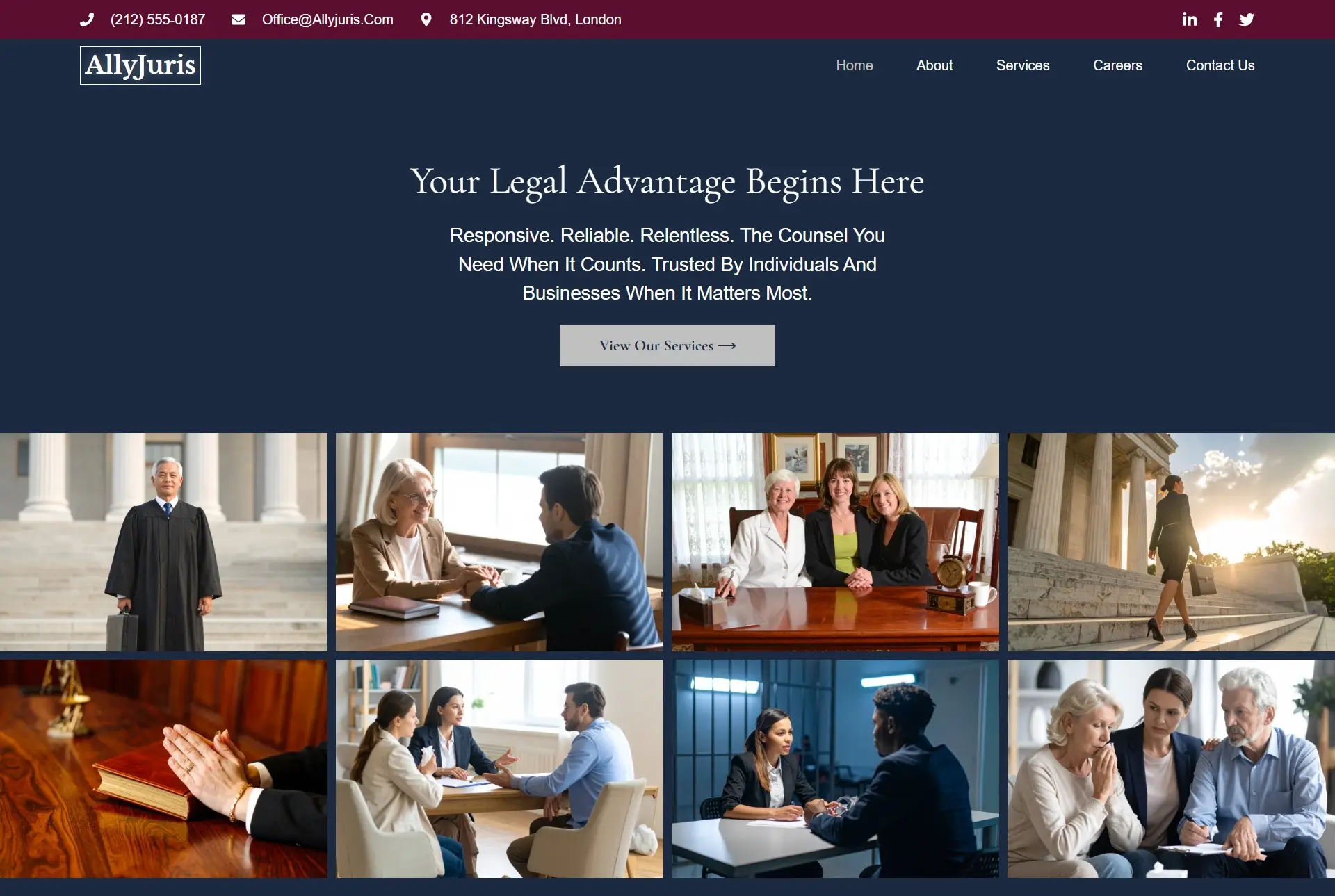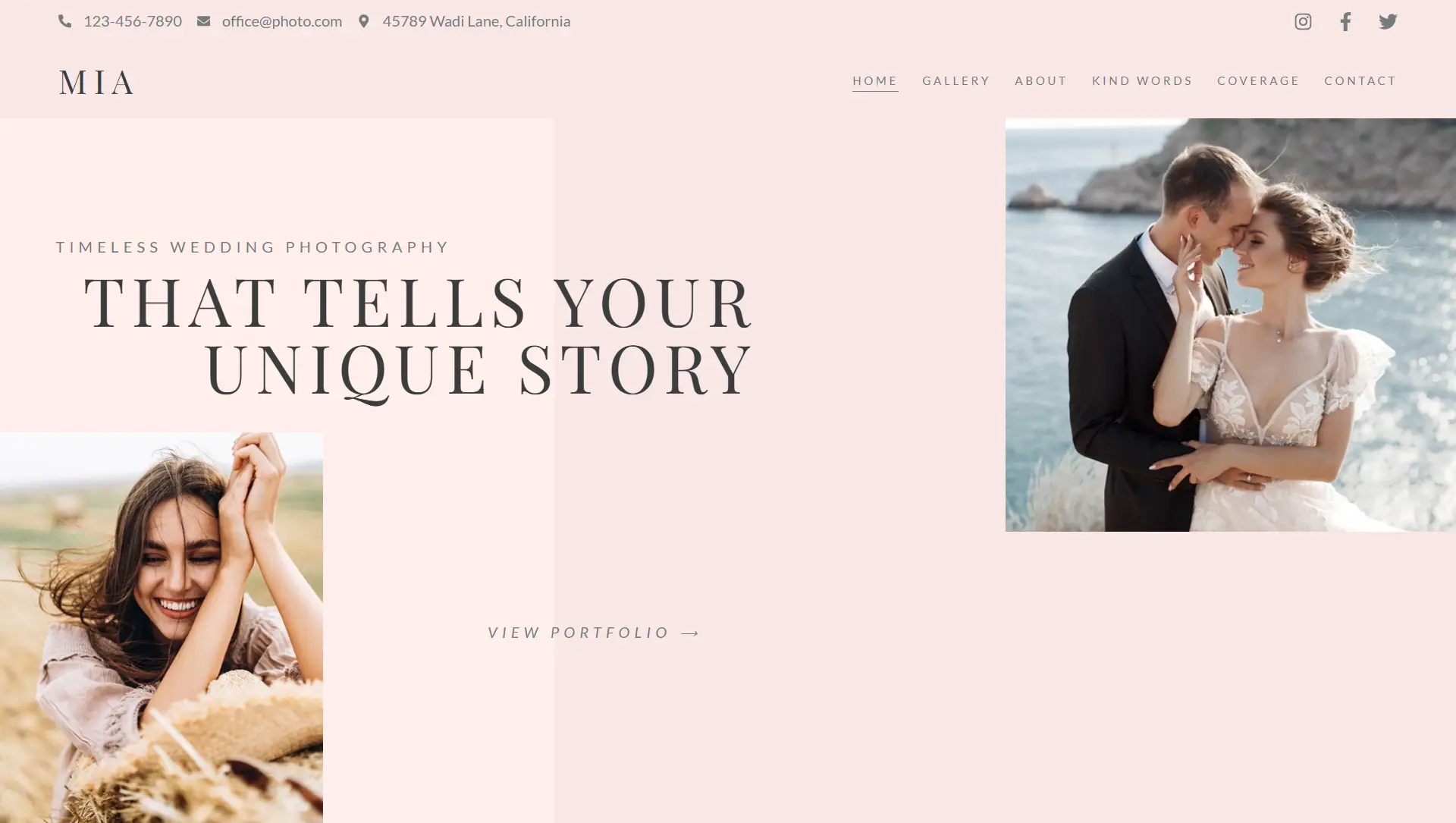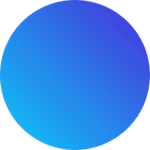🎯 What Is Z-Index?
Z-Index is a CSS property used to control the stacking order of elements that overlap each other. Elements with a higher Z-Index value appear on top, while those with lower values sit underneath. This is essential when creating designs with layers, overlays, or interactive elements that need to remain visible above others.
📍 Where to Set Z-Index in Elementor
In Elementor, the Z-Index option is found under the Advanced tab for any Widget, Section, Column, or Container.
To make Z-Index work:
The element must have a position other than static—such as Relative, Absolute, Fixed, or Sticky.
Once the position is set, you can define the Z-Index using any numerical value.
💡 When to Use Z-Index
Z-Index becomes useful when:
One element is unintentionally covering another.
You want to ensure popups, dropdowns, menus, or sticky headers always appear above page content.
You need to layer background and foreground elements such as text over images or videos.
🧭 Understanding Stacking Context
A stacking context is a 3D space where elements are stacked. A new context is formed when an element has a positioned value (relative, absolute, etc.). This means:
Z-Index only applies within the same stacking context.
An element inside a lower stacking context cannot appear above one in a higher stacking context, even with a higher Z-Index.
Each parent element with its own position and Z-Index can trap child elements within its layer order.
🔧 How to Apply Z-Index in Practice
Select your element in Elementor.
Go to the Advanced tab.
Set the Position to relative, absolute, fixed, or sticky.
Enter a Z-Index value (e.g., 10 for above, 1 for below).
Preview and test the stacking order visually.
✅ Tips & Best Practices
Use small, incremental Z-Index values (like 1, 10, 100) to leave room for future adjustments.
Avoid negative Z-Index values unless necessary—they can cause elements to disappear behind others.
Use Elementor’s Navigator panel to manage overlapping or hidden elements more efficiently.
Always set a position before using Z-Index—otherwise the value has no effect.
Maintain consistency across different device views (desktop, tablet, mobile) by checking responsiveness.
📌 Common Use Cases
Ensuring a sticky header stays on top of content as users scroll.
Making a popup or modal window appear above all other elements.
Displaying text over images or videos without getting hidden.
Controlling multi-layered layouts with background and foreground effects.
Z-Index is a simple but powerful design tool in Elementor, allowing for precise control over how elements stack and display. When combined with positioning, it unlocks creative freedom in building layered, dynamic, and interactive layouts.