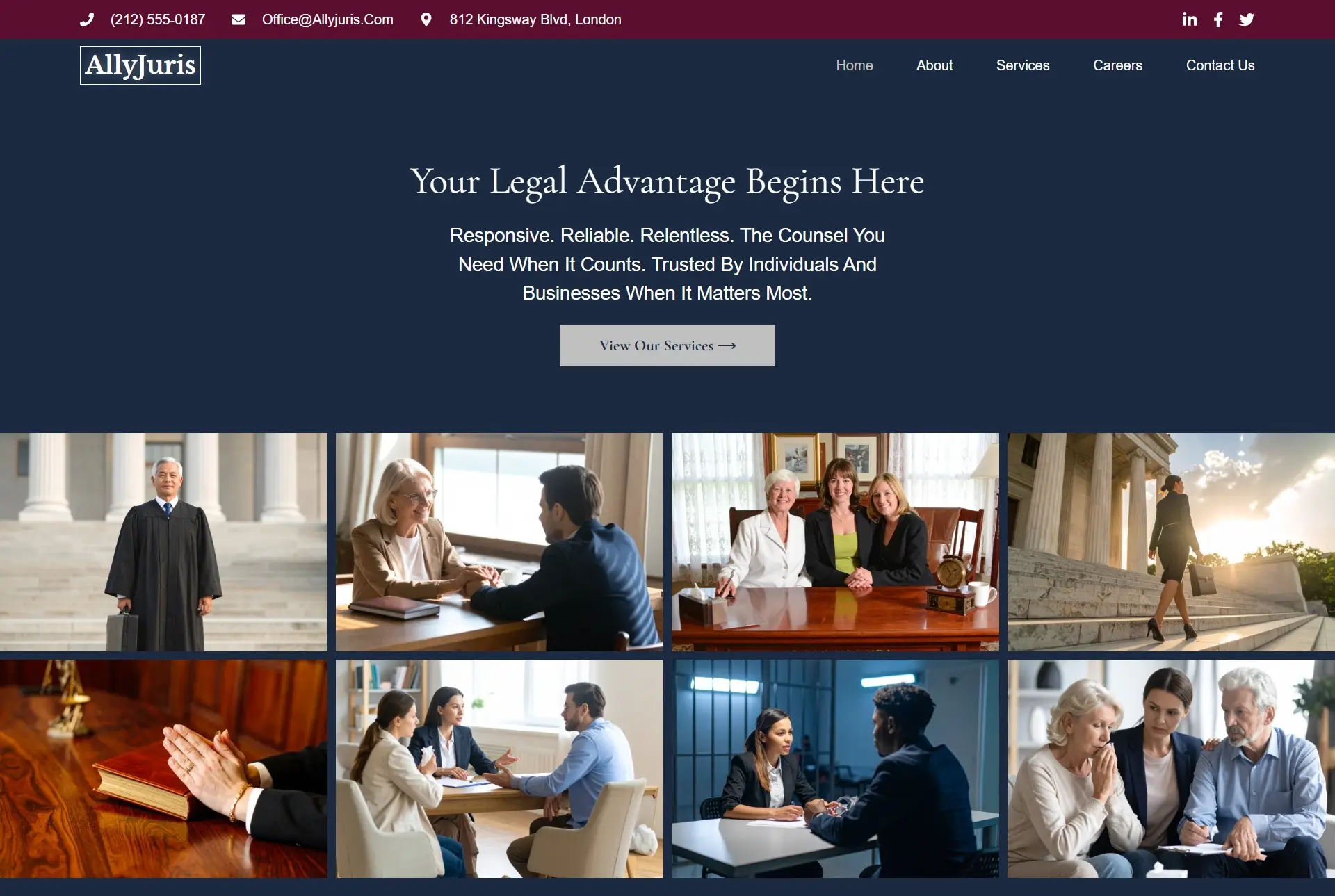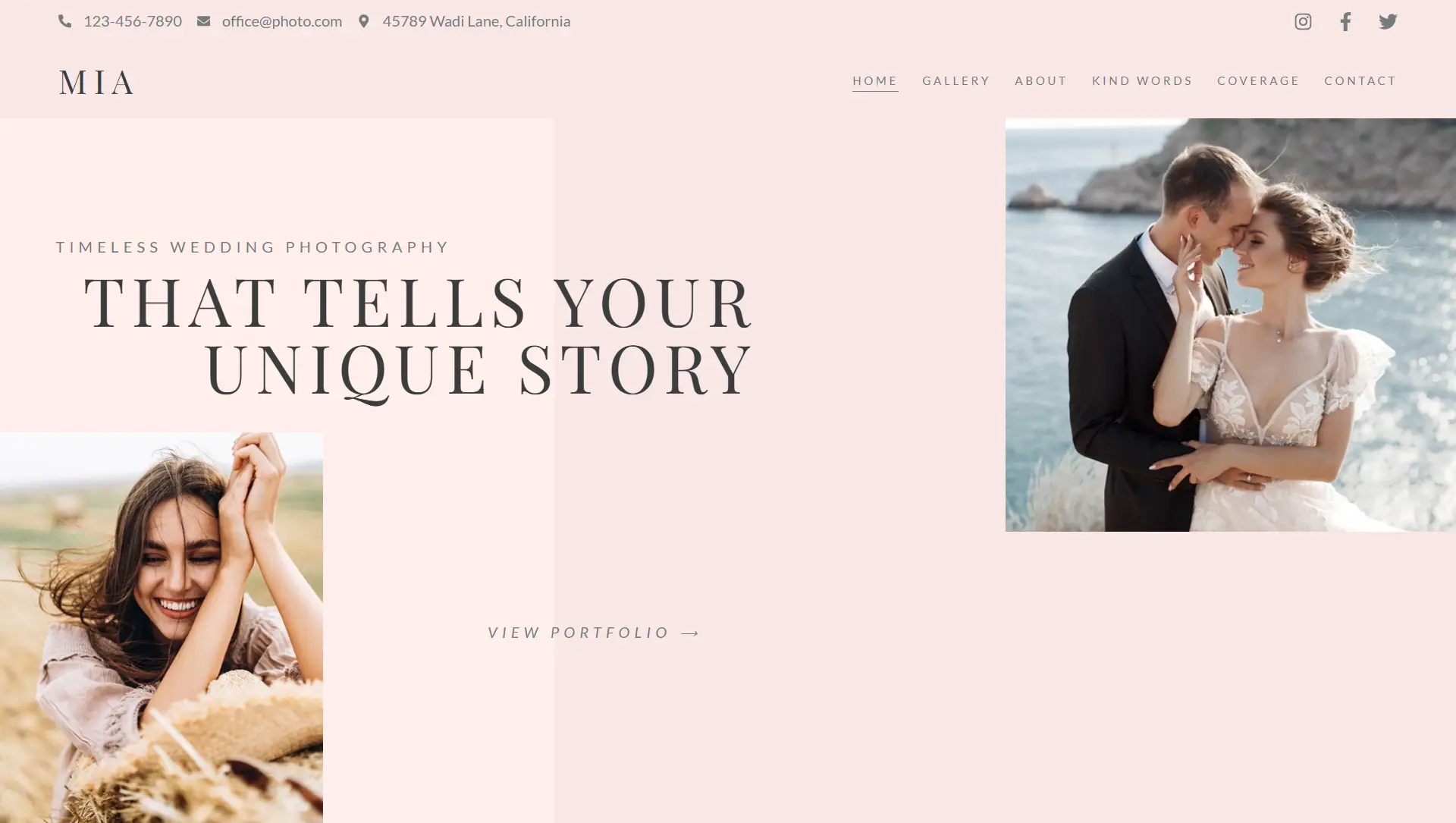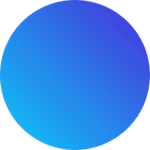🎯 Purpose
The Template widget allows you to embed any saved Elementor template—such as sections, pages, headers, footers, single post or archive templates—into other pages. This promotes design consistency and saves time by reusing components across your site.
➕ How to Use It
Add the Widget
Insert the Template widget into your layout where you want to reuse a saved template.
Choose A Template
Select from any saved Elementor template: Section, Page, Header, Footer, Single Post, or Archive.
Embed
The chosen template is rendered directly within your current layout and updates automatically when the original template changes.
🔧 Configuration Options
Template Selection: Use dropdown or search to pick the desired saved template.
Preview Mode: Some widgets within the embedded template may show placeholder content depending on where they’re used (e.g. dynamic content widgets).
Conditional Display: While this widget itself doesn’t set conditions, embedded templates respect their original display rules as defined in the Theme Builder.
🎨 Styling Control
Inherited Styles: The layout and styling of the embedded template carry over automatically.
Layout Adjustments: You can wrap the widget in additional sections, containers, or columns to adjust spacing, alignment, or extra settings like padding and margin.
Responsive Behavior: The template’s responsive settings apply as usual and work within the container’s layout.
🛠️ Use Cases
Headers & Footers: Insert global header or footer templates into custom pages or sections.
Reusable Content: Embed CTA blocks, testimonials, pricing tables, or sign-up forms in multiple locations.
Modular Page Building: Break larger layouts into reusable template components for easier maintenance.
Complex Layout Embedding: Reuse advanced layouts (like carousels or dynamic post grids) inside other pages.
✅ Best Practices
Centralized Updates: Update one template to reflect changes everywhere it’s used.
Consistent Styles: Ensure embedded templates share global typography and color settings for unified design.
Spacing Wrappers: Use wrapper sections to fine-tune placement without altering the original template.
Template Previews: Use dummy content when editing for empty or dynamic sections to ensure spacing and aesthetics are correct.
In essence, the Template widget makes your site more efficient, scalable, and consistent by enabling dynamic reuse of built layouts across multiple pages.