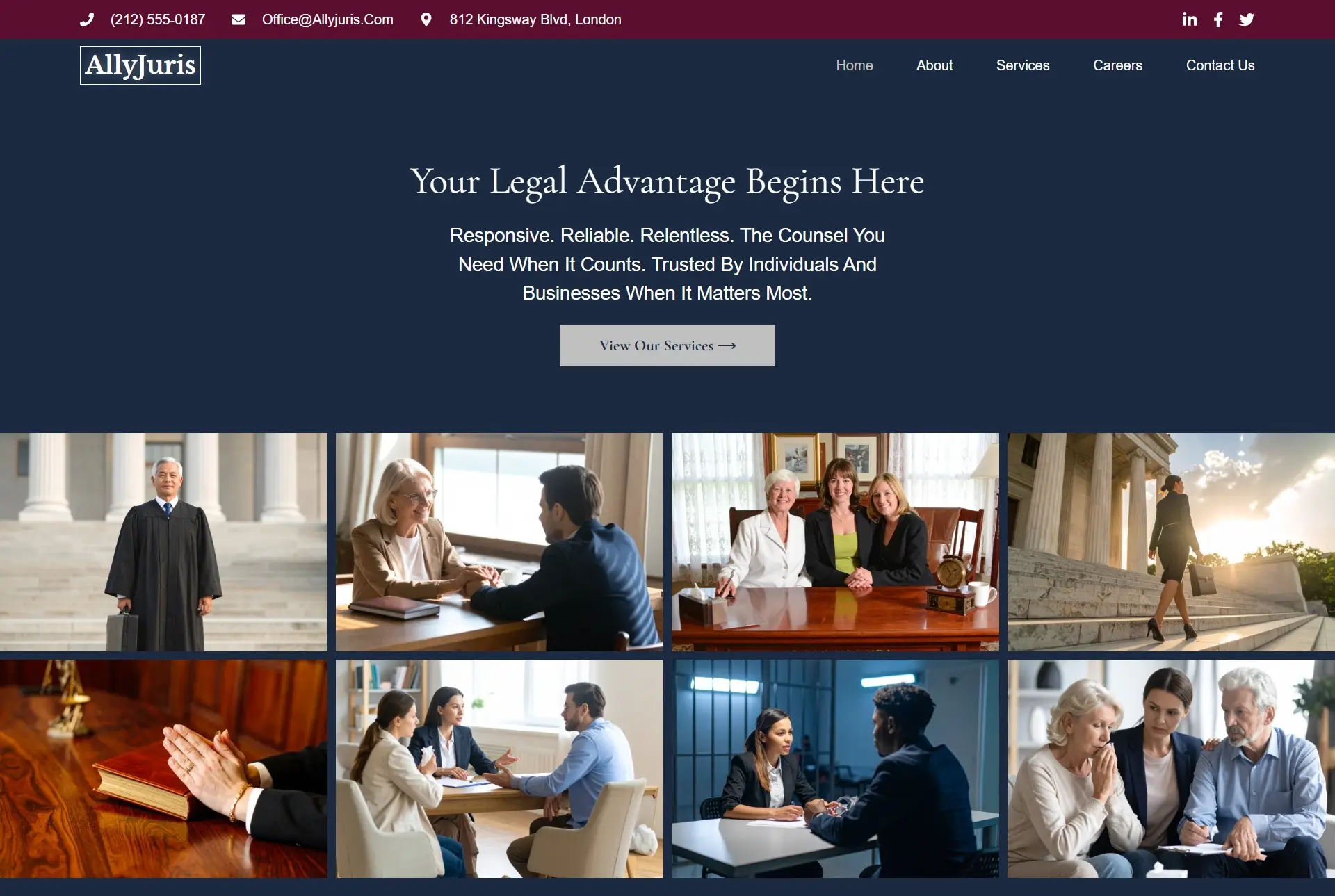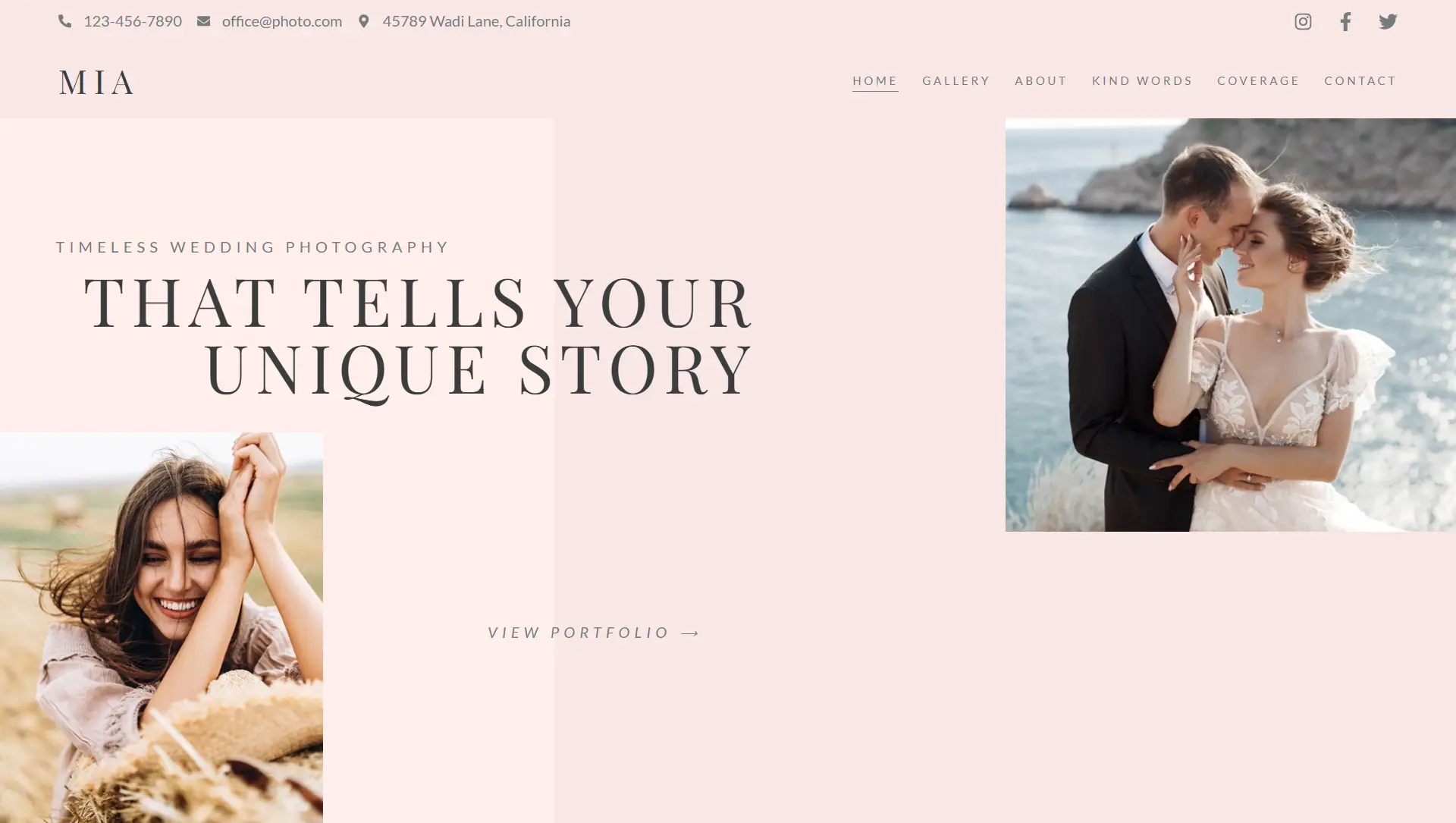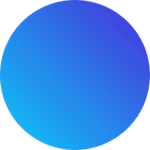🧭 What It Is
A flexible widget for displaying multiple pieces of content (like images, text, or buttons) in a sliding format.
Each slide can contain complex layouts using other Elementor widgets, allowing full customization.
🚀 Why Use It
Ideal for presenting content like product highlights, portfolios, client testimonials, upcoming events, or course modules.
Helps save space and keeps pages visually engaging through interactive movement.
⚙️ Getting Started
Add the Carousel widget to your design.
It comes with three default slides, each as an empty container.
You can freely add, copy, or delete slides, and control how many are visible at once.
Note: Avoid placing one carousel inside another for smoother functionality.
🛠️ Content Settings (Content Tab)
Slides on Display: Set how many slides are shown at the same time.
Slides on Scroll: Choose how many slides move with each scroll or click.
Equal Height: Makes all slides the same height, improving layout consistency.
Autoplay: Enables automatic slide transitions; control speed, pause on hover, interaction behavior, looping, and transition timing.
Direction & Offset: Choose slide direction and whether nearby slides are partially visible for previewing.
Navigation Arrows: Toggle arrows on/off, change their icon style, and position them precisely.
🎨 Style Customization (Style Tab)
You can personalize the visual style of each part of the carousel:
Spacing & Gaps: Adjust distance between slides.
Slide Styling: Add backgrounds, borders, and padding.
Arrows & Dots: Modify navigation arrow size, color, and position.
Typography & Effects: Customize text styles, shadows, and other visual elements.
💡 Real-World Use Cases
Homepage Banners: Highlight key products or promotions.
Testimonials: Rotate user reviews with photos and ratings.
Feature Highlights: Showcase services one at a time in a sleek slider.
Learning Modules: Present courses or lessons in a step-by-step scrolling layout.
🚀 Pro Tips
Use Equal Height for clean, consistent layouts.
Combine Autoplay with Pause on Hover for better user interaction.
Set short transition times (e.g., 300–500 ms) for smoother sliding.
Offset mode gives a sneak peek of adjacent slides, increasing engagement.
Style navigation arrows and pagination dots to match your site branding.