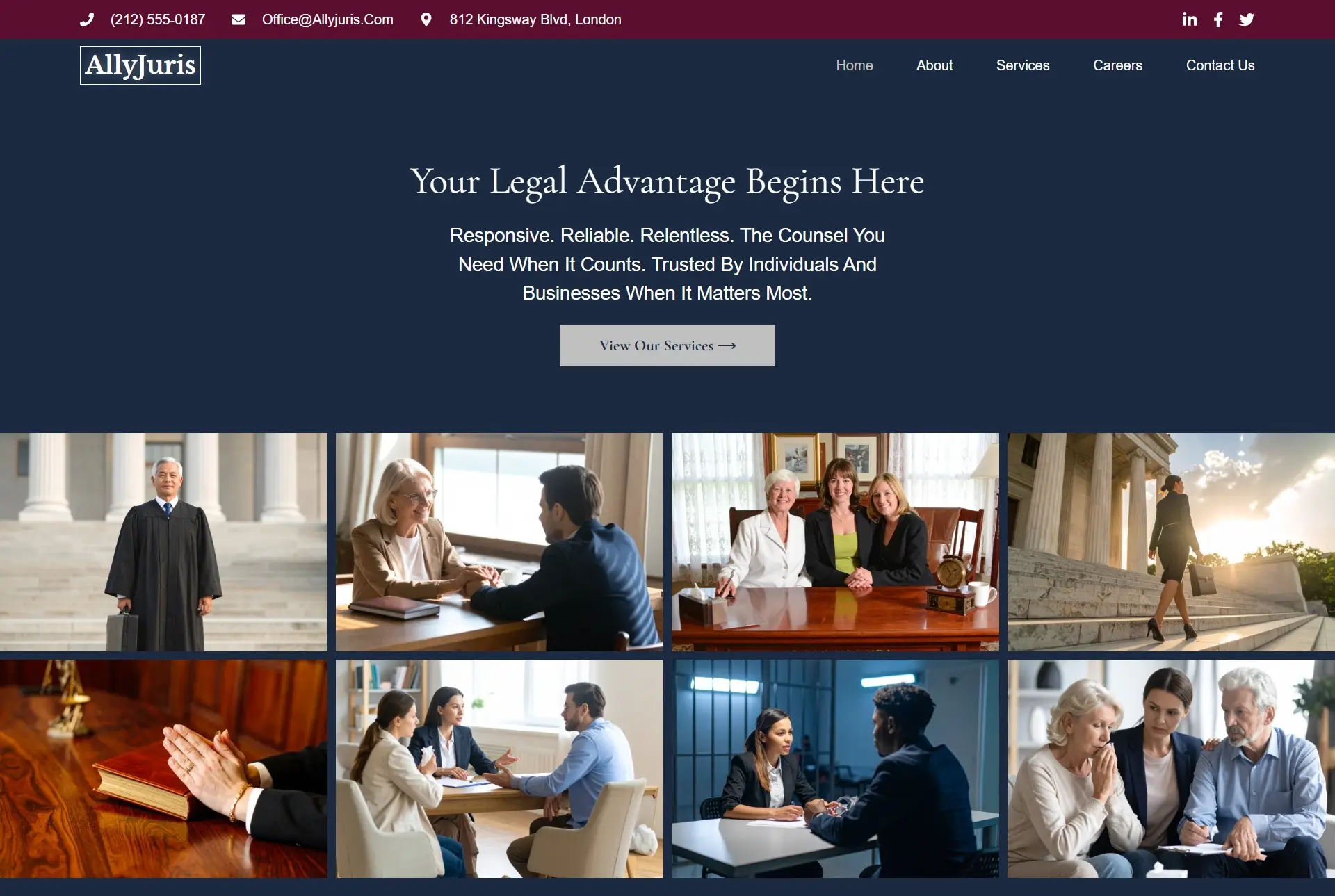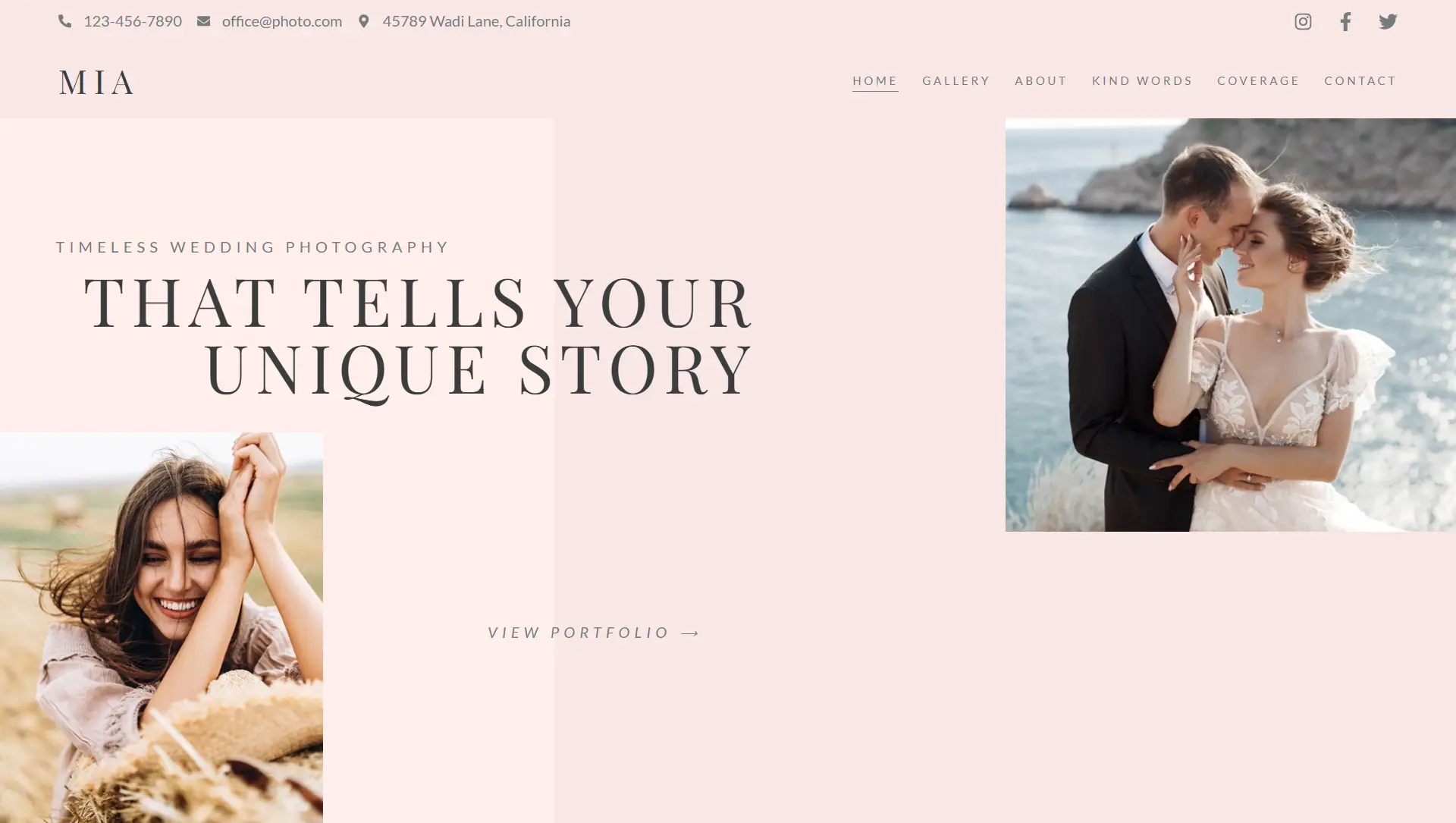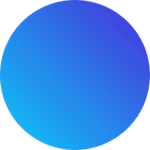🎯 Purpose
Designed specifically for Archive templates (created via Theme Builder), this widget dynamically displays all posts that meet the archive criteria—such as category pages, tag listings, or date-based archives.
🧩 Content & Layout Controls
Skins: Choose between Classic (text-focused listing) and Cards (modern, boxed layout).
Columns: Configure 1 to 6 columns for your layout.
Image Settings:
Control position (top, left, right, or hide entirely)
Set image resolution, aspect ratio, and width.
Masonry Layout: Enable for uneven grid styling.
Post Elements: Toggle visibility for titles, excerpts, metadata (author, date, comments), and customize title tag and excerpt length.
Badges & Avatars (Cards skin only): Display taxonomy labels or author avatars.
Read More Button: Show or hide, set label text, and auto-align bottom for consistent height across cards.
Separators: Customize divider character or use dynamic tags.
Your site’s global post-per-page setting (WordPress Reading Settings) dictates how many posts appear before pagination occurs. Unlimited Elements for Elementor+8Elementor+8GeoDirectory+8Elementor
🔁 Pagination & Load Options
Pagination Types: Choose from numbers, prev/next arrows, combined styles, load-on-click, or infinite scroll.
Configure page limits, spinner styles, button labels, alignment, icons for “load more,” and optional “no more posts” message.
Use Individual Pagination to separate multiple archive widgets on the same page. Elementor+1Elementor+1Elementor
🎨 Style Settings
Grid Spacing: Set custom column and row gaps, and alignment (left, center, right).
Card Styling (Cards skin only): Adjust background, borders, radius, padding, shadows, hover effects, and metadata border.
Image Filters & Spacing: Add CSS filters and spacing between image and text.
Text Styling: Customize typography and color for titles, excerpts, and meta content.
Button Styling: Configure “Read More” button typography, color, background, borders, shadows, padding, and icons.
Pagination Appearance: Style number links, arrows, load-more buttons, spinners, and alignment options. Elementor+1Elementor+1
⚙️ Advanced Features
No Content Message: Customize fallback text when no posts match the archive.
Responsive Settings: Adjust layout and styling per device.
Advanced Controls: Fine-tune spacing, Z-index, animations, motion effects, custom CSS, HTML anchors, and visibility.
✅ Best Practices
Use Classic skin for simple listings and Cards skin for visual emphasis.
Enable masonry for magazine-style layouts.
Keep excerpt lengths consistent for balanced design.
Use badges and avatars sparingly to highlight author or category.
Choose pagination type based on content volume—use infinite scroll for continuous browsing.
Use container wrappers to manage spacing and alignment.
📌 When to Use
Category, tag, date, or author archive pages.
Custom post-type archive templates.
Automated archive layouts via Theme Builder.
The Archive Posts widget offers a robust, customizable interface for building stylish and functional archive pages—all dynamically pulling the correct posts based on the user’s navigation context.