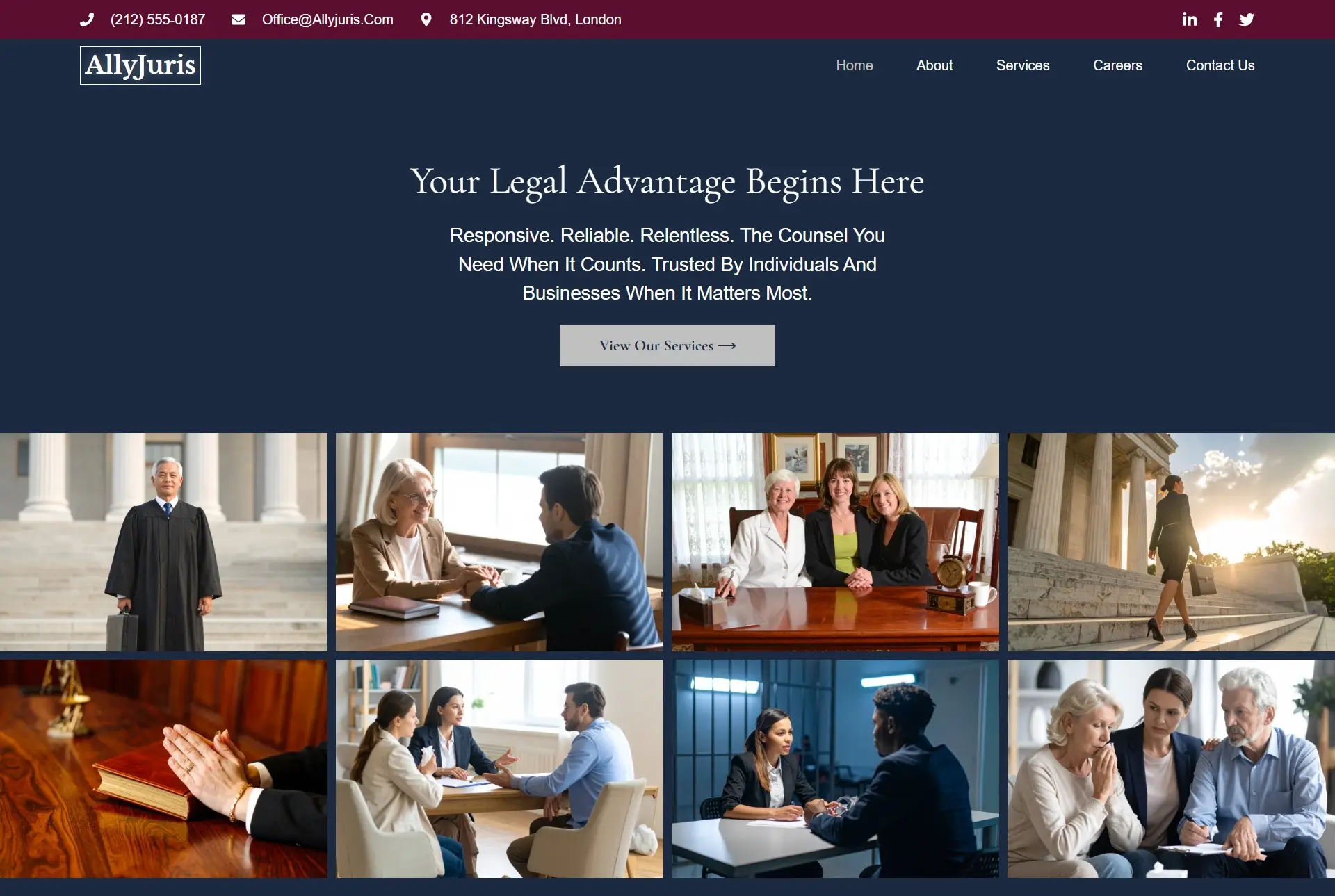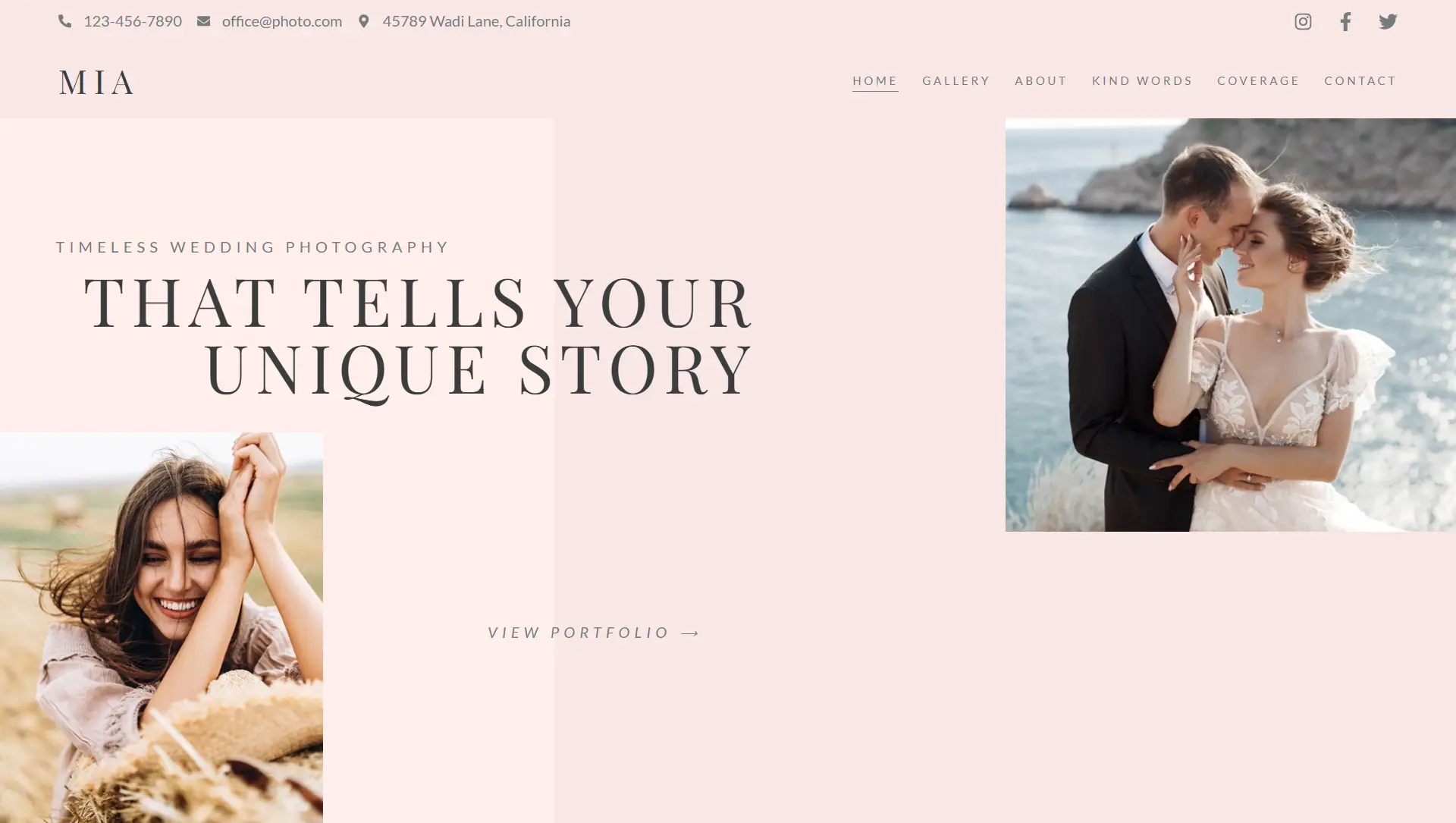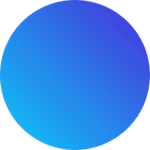🎯 Purpose
This widget automatically displays a shortened preview (excerpt) of a post within archives, loop grids, or custom templates—saving you manual formatting effort.
📥 Source of Excerpt
Manual Excerpt: Use text entered in the post’s “Excerpt” field via WordPress or Elementor editor.
Auto-Generated: Enable the option to pull content from the beginning of the post, limiting it to a set word count if needed.
Priority Order: If both exist, the manually written excerpt has precedence over the auto-generated one.
➕ Using the Widget
Add the Post Excerpt widget to a loop grid or archive template.
If auto-generation is enabled, set the word limit for the excerpt.
Optionally include text or HTML before and/or after the excerpt.
Provide a fallback message that displays when no excerpt or content exists.
🎨 Style & Layout
The widget adapts to the styling of surrounding elements, but you can further customize spacing, typography, and alignment using standard or advanced styling controls within Elementor.
✅ Best Practices
Use manual excerpts when you need precise summaries; auto-excerpts work well for quick setups.
Keep excerpts concise—20 to 40 words is often optimal.
Customize pre- and post-text to add context or links like “Read more…”
Include a fallback string for posts without content or excerpts.
Ensure the widget is used inside dynamic templates where WordPress understands the context.
📌 Ideal Use Cases
Blog archive pages or post listings
Custom loop layouts featuring post previews
Dynamic templates in the Theme Builder
The Post Excerpt widget is a practical tool for displaying post previews with minimal effort, offering both manual control and automatic generation based on your design needs.