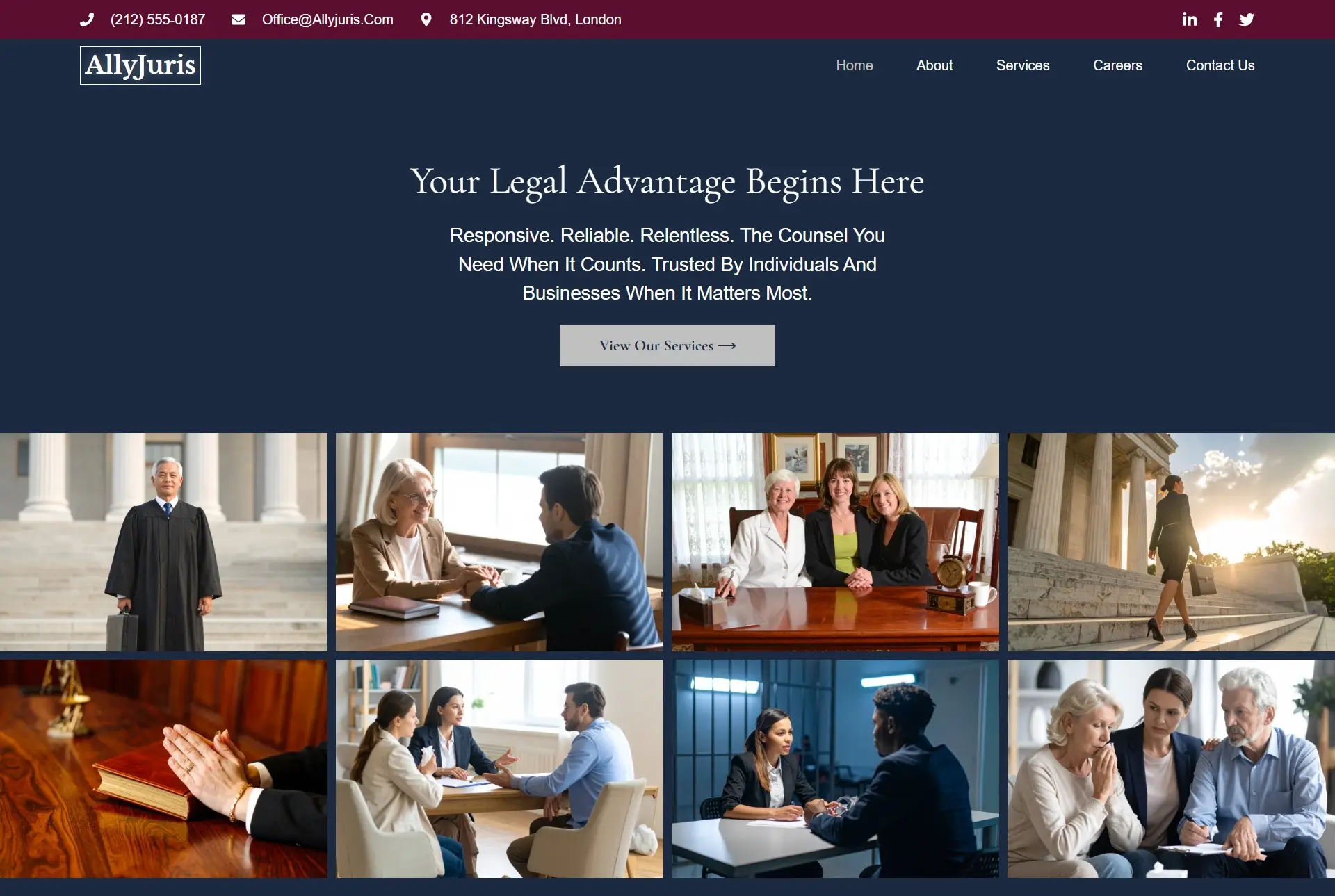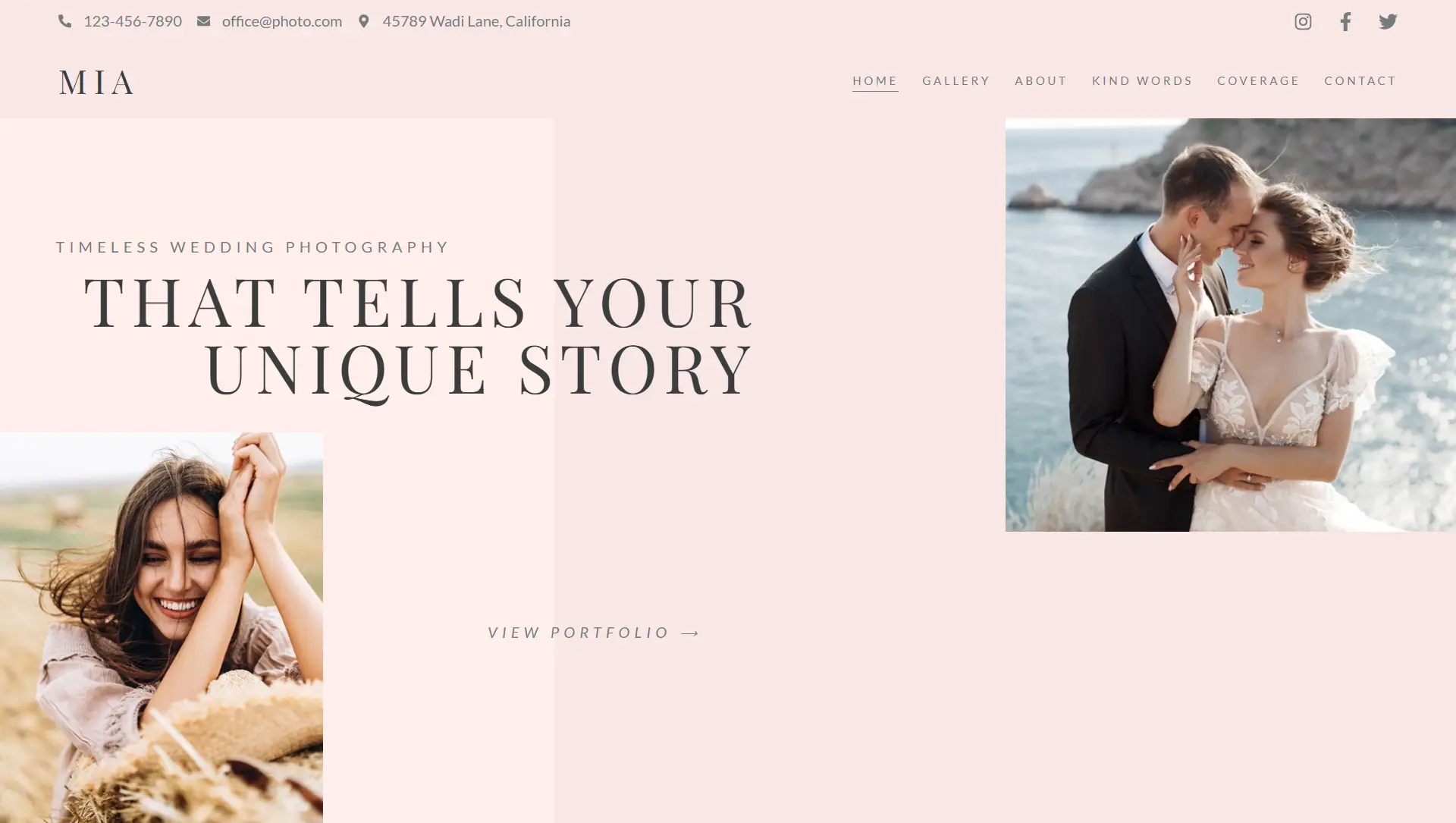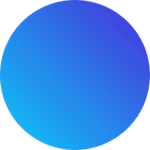🧩 Purpose
Facebook Pixel is a script that lets you track user behavior—such as page visits, clicks, and purchases—enabling you to target and optimize ads on Facebook effectively.
⚙️ Integration Methods
1. Using Elementor’s Custom Code Feature (Simplest Way)
Go to your WordPress dashboard and navigate to the Custom Code section in Elementor.
Create a new snippet named “Facebook Pixel”.
Paste your pixel tracking code into the editor.
Choose to insert it in the header section for site-wide tracking.
Define where it should appear—on every page or specific templates.
Save and publish the snippet.
2. Manually via Child Theme (Advanced Option)
If editing via code, paste the pixel code directly into your child theme’s
header.php.Important: Do not modify the parent theme—changes may be lost during updates.
🛠️ Pro Tips
Use the header placement for consistent tracking across all pages.
Confirm Tracking: Utilize Facebook’s Pixel Helper browser tool to ensure the pixel is firing correctly.
Use conditional logic if needed (in code) to load the pixel only on specific pages.
Facebook offers partner integrations (e.g., via WooCommerce), but manual or Custom Code is recommended for flexibility.
By following these steps, you can seamlessly integrate Facebook Pixel into your Elementor site, enabling effective ad tracking and audience insights.