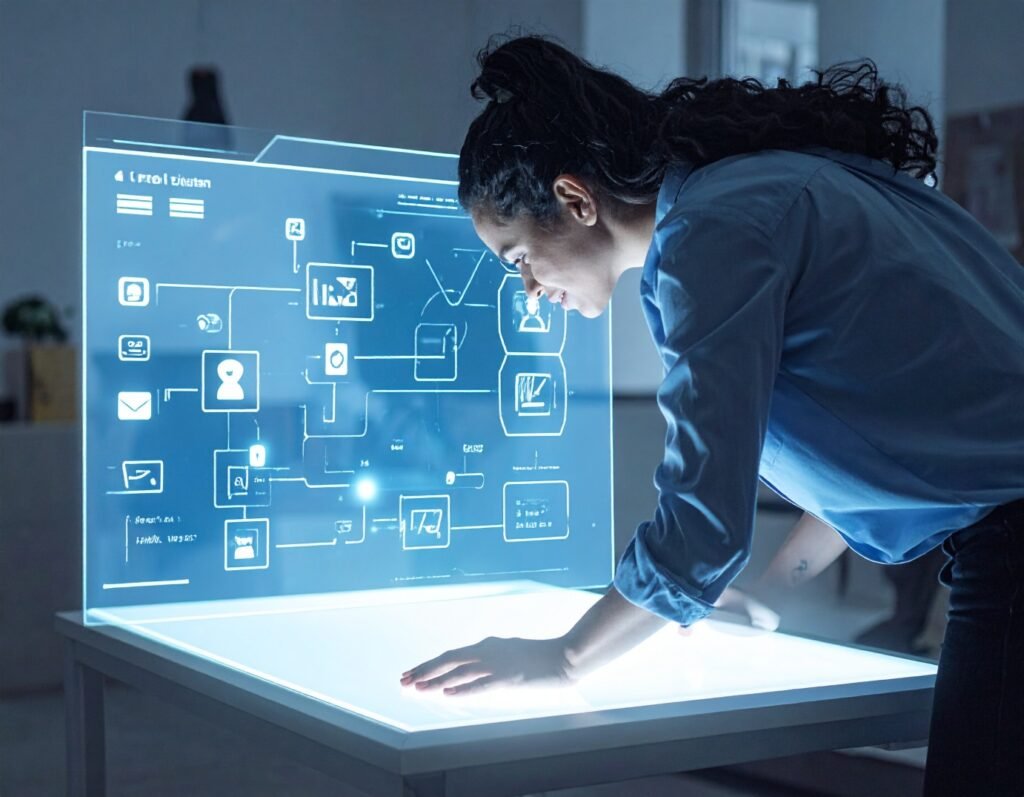The Internet Should Work for Everyone
The internet is no longer a luxury—it’s the foundation of how we connect, learn, shop, and work. Yet many websites unintentionally exclude large groups of people by overlooking accessibility. What’s often framed as “designing for disabilities” is, in reality, about building digital spaces that are usable by everyone, everywhere.
Why Accessibility is a Universal Advantage
Accessibility isn’t about ticking compliance boxes. It’s about creating experiences that adapt to people’s needs, circumstances, and devices. Whether someone has limited vision, is browsing on a noisy train, or simply using a small mobile screen, accessible design makes their journey smoother.
A Win for Users, a Win for Business
When businesses make accessibility part of their web strategy, they’re not just opening doors for millions of users—they’re also gaining an edge in brand reputation, customer loyalty, and even search visibility. Accessibility is both an act of empathy and a smart growth decision.
Why This Guide Exists
A Practical Resource, Not Legal Jargon
Many business owners understand the importance of accessibility but feel lost in the technical or legal details. This guide has a single mission: to simplify web accessibility into practical, actionable insights. It explains concepts in plain language, avoiding confusing terminology and heavy-handed legal references. While laws matter, accessibility is about more than avoiding lawsuits—it’s about building trust and creating value for everyone who visits your site.
Speaking to Website Owners and Leaders
This guide is written with website owners, brand leaders, and decision-makers in mind. Whether you run a small business or a global enterprise, you’ll discover why accessibility is worth your attention and how it can strengthen your digital presence.
Why Accessibility Matters to All
Roughly 16% of the world’s population—more than 1.3 billion people—live with some form of disability. In the United States alone, nearly 29% of adults experience a disability. Yet the majority of websites remain either partially or entirely inaccessible. This isn’t just an oversight—it’s a missed opportunity to connect with a huge market segment that collectively represents trillions of dollars in spending power.
More Than Compliance: A Path to Growth
Yes, laws require accessibility in many regions, but the true rewards go beyond compliance. Accessible websites are easier to use, more discoverable in search engines, and more likely to inspire long-term loyalty. This guide will unpack these benefits while showing you how to weave accessibility seamlessly into your brand’s digital strategy.
Understanding Web Accessibility
What Accessibility Really Means
Web accessibility is the practice of designing and developing digital experiences that can be used by everyone, regardless of their abilities or limitations. It’s about ensuring that no visitor is excluded from accessing information, services, or opportunities because of a barrier in your website’s design.
Who Benefits From Accessible Design
While accessibility is often linked with people who are blind, deaf, or living with motor or cognitive impairments, its reach is far broader. Consider these everyday scenarios:
A commuter using a phone in bright sunlight benefits from high-contrast text.
A parent holding a child may need to navigate a site using voice commands.
Someone recovering from an injury may rely on keyboard-only navigation.
Accessibility ensures all of these users can interact with a site effectively.
Common Tools That Support Accessibility
To create inclusive experiences, websites must be compatible with assistive technologies such as:
Screen readers that convert text into speech or braille.
Magnification tools that enlarge content for users with low vision.
Voice recognition software that allows hands-free navigation.
Alternative input devices such as specialized keyboards or switches.
More Than Tools—A Design Philosophy
Accessibility isn’t about adding a checklist of features after a website is built. It’s a design philosophy that prioritizes inclusivity from the very beginning. When accessibility is woven into the fabric of design and development, the result is a smoother, more intuitive experience for all users—not just those who rely on assistive technologies.
The Human & Legal Stakes
The Human Reality
Behind every statistic is a person. According to global health data, 1 in 6 people worldwide live with a significant disability. That’s more than a billion people who rely on the internet daily to work, learn, shop, and connect. When websites aren’t accessible, it’s not just an inconvenience—it’s exclusion. Accessibility is, at its core, about dignity, independence, and equal opportunity.
The Legal Dimension
Beyond the human impact, accessibility also carries legal weight. Many regions enforce laws that require websites to be usable by people with disabilities. While the details vary, the goal is the same: to ensure digital equality.
Legal Snapshot:
United States: The Americans with Disabilities Act (ADA) applies to most public-facing businesses, while Section 508 covers federally funded organizations.
United Kingdom: The Equality Act and Public Sector Accessibility Regulations mandate inclusive digital services.
Canada: The Accessibility for Ontarians with Disabilities Act (AODA) sets clear standards for businesses.
High-profile cases, such as lawsuits against major brands for inaccessible websites, highlight that accessibility is no longer optional—it’s an expectation. Complying with accessibility standards doesn’t just reduce legal risk; it also demonstrates respect for your entire audience.
Why Accessibility Matters to Everyone
Beyond Disabilities: A Universal Advantage
When people hear “web accessibility,” they often think it applies only to individuals with permanent disabilities. In reality, accessible design improves usability for everyone. Whether it’s a professional browsing on a slow connection, an older adult adjusting to new technology, or a traveler trying to use a site in bright sunlight, accessibility ensures that no one is left behind.
Everyday Examples of Inclusive Design
Clear, simple text makes life easier not only for people with learning differences but also for busy readers scanning on mobile.
High-contrast colors support users with low vision, but they also help anyone using a device outdoors.
Captions on videos assist people who are deaf, yet they’re equally valuable for viewers in noisy environments—or in silence-friendly spaces like libraries.
Keyboard navigation is vital for people with motor impairments, but it also benefits power users who prefer quick, shortcut-driven browsing.
A More Enjoyable Internet for All
Accessibility isn’t a niche add-on; it’s a way of building digital experiences that work in the unpredictable contexts of real life. By designing for inclusivity, businesses end up with websites that are smoother, faster, and more enjoyable for every single visitor.
The Business Case — Revenue, SEO, Brand, Risk
An Untapped Market With Trillions in Spending Power
Accessibility is often viewed as a cost, but in reality, it’s a growth driver. More than 1.3 billion people worldwide live with disabilities, and when you include their families, this group represents over $13 trillion in annual disposable income. Ignoring accessibility isn’t just excluding people—it’s leaving massive revenue on the table.
SEO and Performance Gains
Accessibility best practices overlap neatly with what search engines reward. Features like descriptive alt text, structured headings, readable content, and video transcripts not only help users with assistive technologies but also make sites easier to crawl and index. Add mobile-first responsiveness—another accessibility hallmark—and you create an SEO-friendly foundation that boosts rankings, traffic, and discoverability.
Brand Reputation and Social Responsibility
Modern consumers are discerning. A growing majority prefer to buy from and stay loyal to brands that reflect their values. Studies show 87% of consumers are more likely to purchase from companies that advocate for inclusivity and fairness, while 67% remain loyal to socially responsible brands. By embracing accessibility, businesses don’t just meet compliance—they showcase empathy, inclusivity, and corporate integrity.
Operational Efficiency and Conversion Lift
An accessible website is also a better-built website. By designing inclusively from the start, businesses reduce the need for costly post-launch fixes and cut down on customer support queries from frustrated users. The result? A smoother user journey, higher conversion rates, and a measurable boost in ROI.
ROI Snapshot
Accessible design delivers where it counts:
Revenue growth from expanded audiences.
Reduced legal and reputational risk through compliance.
Improved brand trust and loyalty with consumers.
Accessibility isn’t an expense—it’s one of the smartest long-term investments a business can make.
Accessibility & Innovation — Tools, AI, and Design Thinking
Far from being a constraint, accessibility has historically been a catalyst for innovation. Everyday features we now take for granted—like voice input, predictive text, and touchless interfaces—originated from efforts to improve access for people with disabilities. As Kat Holmes notes in Mismatch, inclusive design often sparks breakthroughs that benefit everyone. Amazon’s work on speech recognition and natural language processing, for example, was deeply influenced by accessibility research.
Today, AI is amplifying this effect. Tools can automatically generate captions, flag missing alt text, and scan websites for compliance gaps. They dramatically lower the barrier to entry for teams working at scale. Yet AI is not a silver bullet: while algorithms are fast and cost-efficient, they often miss nuances like context, tone, or whether content truly works for real users.
That’s why the best practice is blending automation with human expertise. Automated scans can catch broad issues quickly, but manual audits and direct testing with people who rely on assistive technology remain indispensable. This hybrid approach ensures accessibility is not just a checklist, but a genuine improvement to user experience—pushing digital products toward greater innovation and usability for all.
Practical Checklist — How to Start
Building accessible digital experiences may feel complex at first, but breaking it into clear steps makes the process manageable and repeatable.
Begin with an Audit
Start by understanding your current state. Use automated tools like axe or WAVE to scan for common issues, then follow up with manual checks and assistive technology testing. This layered approach ensures you catch both surface-level gaps and deeper usability barriers.
Core Design & Development Practices
Adopting inclusive coding and design habits early saves costly rework later:
Semantic HTML & headings: Provide structure and hierarchy for screen readers and SEO.
ARIA (when necessary): Add clarity to dynamic components, but don’t overuse.
Alt text: Write meaningful descriptions for images; skip decorative ones.
Keyboard navigation: Ensure users can move through content without a mouse; highlight focus states clearly.
Logical reading order & labels: Support comprehension and reduce input errors.
Color contrast & scalable text: Improve readability across devices and lighting conditions.
Responsive layouts & touch targets: Make interfaces usable on all screens, especially mobile.
Captions & transcripts: Enhance engagement for video, audio, and global audiences.
Testing What Matters
Go beyond checklists. Perform walkthroughs with screen readers (NVDA, VoiceOver), test keyboard-only navigation, and validate color contrast. Add readability and plain-language checks to ensure clarity.
Build It Into Your Process
Assign an accessibility owner within the team, define accessibility as part of “Definition of Done,” and maintain living documentation. Schedule periodic audits to catch regressions.
Example Roadmap
Quick wins (days–weeks): Add alt text, fix headings, ensure form labels.
Medium-term (weeks–months): Improve reflow, adjust templates, enhance multimedia.
Long-term (ongoing): Embed accessibility into design systems, culture, and governance.
Accessibility isn’t a one-off project—it’s a continuous practice that compounds in value over time.
Real-World Examples & Resources
Accessibility isn’t an abstract concept—it’s already shaping business outcomes and design practices worldwide. One widely cited case involved Domino’s Pizza, where a customer who relied on a screen reader was unable to order online. The resulting lawsuit highlighted how inaccessible digital platforms can translate into legal, financial, and reputational risk for global brands.
For teams looking to deepen their expertise, a few standout books provide practical guidance: A Web for Everyone by Sarah Horton and Whitney Quesenbery, and Accessibility for Everyone by Laura Kalbag. Both works translate principles into actionable design and development strategies, making them valuable for product owners and creative teams alike.
On the standards front, the Web Content Accessibility Guidelines (WCAG) remain the global benchmark. Meanwhile, industry research groups such as the Nielsen Norman Group have long demonstrated how accessibility overlaps with usability, reinforcing that inclusive design is good design. Together, these resources create a strong foundation for building experiences that serve everyone.
Conclusion & Call to Action
Accessibility is not a niche requirement—it is good design, smart business, and sound legal practice rolled into one. By creating digital experiences that welcome everyone, organizations expand their reach, strengthen their brand, reduce risks, and improve usability for all.
The companies that thrive tomorrow will be those that treat accessibility as an integral part of product strategy, not a last-minute patch. Every inclusive choice made today builds long-term equity with customers, employees, and partners.
Ready to take the next step? Talk to our accessibility specialists and discover how small improvements can unlock big opportunities for your business.